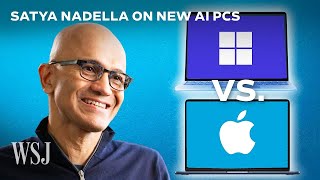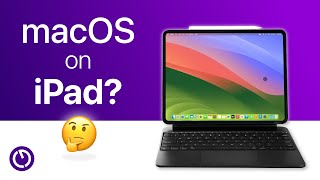Published On Jan 23, 2022
Encounter the error ‘the recovery server could not be contacted’ while installing the macOS update? Follow this video to learn 4 ways to fix the issue. Try 4DDiG to recover lost data after the macOS update: https://bit.ly/3YySopU
Read the detailed guide here: https://4ddig.tenorshare.com/mac-prob...
While installing macOS updates, users experience many different problems. One of the common problems experienced is "The recovery server could not be contacted" MacBook Pro. Follow this video to learn 4 ways to fix the issue.
📌Timestamp
Video Intro 00:00
Causes of the error 00:25
Fix 1. Check your internet connection 00:58
Fix 2. Sync your Mac' Date and Time to Apple Recovery Server 01:25
Fix 3. Install the full version of macOS 02:24
Fix 4. Erase your disk and reinstall macOS 02:53
Bonus: Use Tenorshare 4DDiG to recover your data 03:20
-------------------------------------------------------Follow Us -----------------------------------------
Facebook: / 4ddig-data-recovery-105124668454036
Twitter: / tenorshare4ddig
Quora Space: https://tenorshare4ddigdatarecovery.q...
Pinterest: / _created
Instagram: / tenorshare_4ddig
Subscribe to our YouTube channel and there are more tech tips and tricks for you.