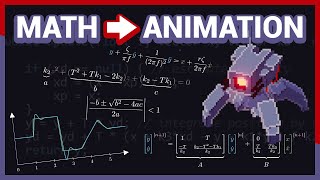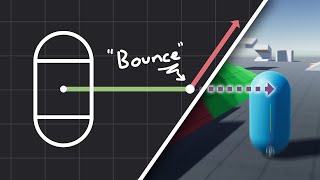Published On Nov 26, 2021
Unity Basics - Waypoint Path system in Unity Part 1
Be sure to check out my Unity for Complete Beginners course on Udemy here: https://www.udemy.com/course/learning...
Part 2 of this series can be found here: • Unity Basics - Waypoint Path System ...
TimeStamps:
00:00 - Intro / What we will make
00:45 - Make Waypoints and Displaying Gizmos
14:35 - Create a Mover Script
25:39 - Working waypoint system demo
In this video I will show you how to create a Waypoint / Path system for objects to follow. You will see how to draw gizmos for each waypoint to see in the Scene view as well as how to draw paths between each point so that you can see the complete path while moving the waypoints.
This system can be dragged and dropped on to any objects in your scene that you want to follow a path or become a path.
With some extra modifications you can turn this in to a complete waypoint package that you import to any Unity project that you need it in.
Donate: https://streamlabs.com/metalstormgames
Subscribe: / metalstormgames
Discord: / discord
Twitter: / metalstormgames
Here are links to the Unity Scripting Reference for some of the methods that we use in this video.
Transform.GetChild - https://docs.unity3d.com/ScriptRefere...
Transform.GetSiblingIndex - https://docs.unity3d.com/ScriptRefere...
Transform.childCount - https://docs.unity3d.com/ScriptRefere...
#unity #unitytutorial #gamedev #indiedev #unity3d #unity2d #madewithunity