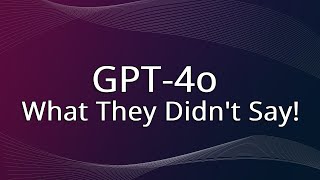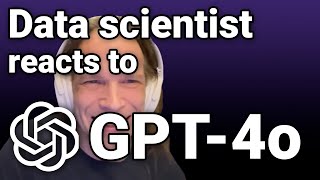Published On Aug 7, 2020
We’re always fielding new feature requests and looking for ways to make the product more useful for our customers Check out our new demo video where we show off the latest features Hubstaff has to offer. Here’s a quick look at everything we cover in the video.
The dashboard (0:18)
The dashboard is where you can keep track of the information that’s most important to you, including your team’s daily and weekly hours, activities, projects worked on, and more. You have complete control over what you want displayed here.
Projects & to do’s (0:36)
Here, you can assign different team members to any active projects and create budgets. Within each project you can create to do items, so it’s easy to see everything that needs to get done in order for the project to be completed.
Integrations (1:03)
Or if you’d prefer, you can add an integration and import what you’re working on from another project management tool. This is easy to do because Hubstaff offers a wide range of different integrations for you to choose from, including accounting software, payment platforms, and more.
Activity (1:09)
The activity view will give you insight into how your team works. You can see things like screenshots, apps used, and URLs visited. However, you can also customize all of these tracking options on a per user basis if you’d prefer to limit what’s being tracked.
Activity measurements are calculated based on mouse and keyboard activity. You’ll also be able to see idle time and manually entered time.
Location tracking (1:38)
If you have team members out in the field, you can also track location to make sure people are on site and getting work done. Add custom job sites and enable automated time tracking so the timer will start and stop as someone enters or leaves a specific location. Or, instead of automatically tracking time, you can also set reminders for your team to clock in.
Learn More - https://bit.ly/33udaO6
Timesheets (2:02)
Timesheets are available in a daily, weekly, and calendar view. You can see exactly when someone started and stopped their timer. In the timesheet section, you’ll also be able to manually add or remove time in case someone made a mistake or forgot to start tracking.
Learn More - https://bit.ly/3fpZBBP
Reports (2:20)
With over 17 different reporting options available you can dig into how your team works. Save and customize certain filters for different reports so you can find the data you need quickly. And, you can also schedule reports to be sent to you on a recurring basis.
Learn More - https://bit.ly/39T1xl6
Invoicing (2:47)
Easily send out invoices to your clients based on the time that was tracked using Hubstaff.
Learn More - https://bit.ly/33rmyCj
Scheduling (2:54)
You can add individual or recurring shifts for team members. You’ll also receive email notifications whenever someone arrived late, left early or missed a shift completely.
Learn More - https://bit.ly/33q1zzJ
Adding new members (3:10)
Here, you’ll be able to invite new team members and adjust settings like pay rates, hours limits and roles with your organization.
Paying your team (3:26)
Hubstaff integrates with popular payment platforms like Gusto, PayPal, TransferWise and Payoneer. Make sure everyone gets paid on time. You can customize if you want payments to go out automatically or manually each pay period.
Learn More - https://bit.ly/3ibWsY7
SUBSCRIBE TO THE CHANNEL - https://bit.ly/2YwfBwZ
Connect with us!
Hubstaff blog - https://blog.hubstaff.com/
Facebook - / hubstaffapps
Twitter - / hubstaff