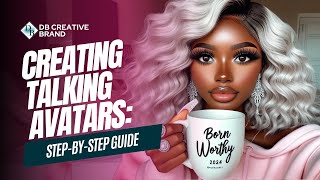Published On Jan 12, 2023
WATCH 2024 UPDATE HERE: • Easy Video Editing in Canva - Tutoria...
Here's everything you need to know in order to create videos in Canva: how to start, where to find free content (audio, video, photos, stickers), and all of Canva's key video editing features explained. After watching this easy and thorough tutorial, you'll be able to make outstanding professional-looking videos, from scratch, even if you are a complete beginner (if you are an experienced one, you may as well learn something new: this video is packed with the latest Canva updates, tips, and shortcuts!). I hope you enjoy it, let me know how it goes for you!
✅ LINKS MENTIONED IN THE VIDEO
• 6 free websites to find great stock videos: • 6 FREE Websites to Find Great STOCK V...
• 10 keywords to find FREE Custom Stickers (part 1): • NEW: Change the COLOR of ANIMATIONS i...
• 11 keywords to find FREE Custom Stickers (part 2): • Irresistible Sets of Lottie Stickers ...
✅ NEW TO CANVA?
• Sign up for FREE NOW: https://partner.canva.com/mgXDrX
✅ GET A 45-DAY CANVA PRO FREE TRIAL
• Click here: http://dianamunoz.co/freecanvapro
Benefit from 45 days of Canva Pro free trial, which is 15 days extra than what is offered via the Canva website!
✅ GET UNIQUE CANVA TEMPLATES
• http://dianamunoz.co/CanvaProfile
✅ VIDEO CHAPTERS
00:00 Intro
00:25 What are we going to learn today
01:29🔸PART 1: STARTING YOUR VIDEO PROJECT in Canva
06:00🔸PART 2: FINDING FREE RESOURCES for your Canva videos
06:13 Upload your own content
09:55 Find free videos in the Canva Library
13:28 Browse Canva Audio Library to find free soundtracks
17:19 Find free Stock Videos
18:23 Free Animated Stickers in Canva
23:08 Record yourself using Canva (How to)
28:14🔸PART 3: IMPORTANT CANVA FEATURES for Editing Videos
28:29 Canva Video Timeline
31:33 Cropping a Video in Canva
33:06 Splitting a Video into 2 different clips
34:41 Element Timing in Canva
37:24 Video Filters and Adjustments in Canva
40:30 Adding Transitions in your videos
41:36 Working with Grids and Frames in Canva
42:42 Canva Animate Button
47:37 Video Background Remover
50:31🔸PART 4: EXPORTING, DOWNLOADING, or SHARING your Canva Videos
✅ YOU MAY ALSO LIKE
• Making VIDEOS in Canva (Playlist): https://bit.ly/rondiplayvideos
✅ KEEP LEARNING
• SUBSCRIBE for more free tutorials: https://bit.ly/YTcanva
•🔥 NEW: The DALL-E Master Course: https://bit.ly/DALL-EMasterCourse
• Canva for Social Media: https://bit.ly/CanvaforSocialMedia
• Get our 10 Canva Courses for Free: https://dianamunoz.co/rondi/
• Ronny's Canva Master Course: http://bit.ly/CanvaMasterCourse
• Personal Branding Master Course: http://bit.ly/PersonalBrandingRonny
• Recruiter's Secrets to Writing a Winning CV: https://bit.ly/WriteaWinningCV
✅ WHERE TO FIND ME
• / learnwithronny
• / learnwithronny
• / ronnyhermosa
• https://www.udemy.com/user/ronny-herm...
• https://www.skillshare.com/r/user/ron...
✅ BUSINESS REQUESTS ONLY
• [email protected]
Thanks for watching!
You guys are awesome :)
Legal Disclaimer - This video contains affiliate links. If you use them and make a purchase via these links, we get a small commission (without the service or product being more expensive for you).
This video is not sponsored.
#RonnyHermosa #Canva #CanvaTutorial