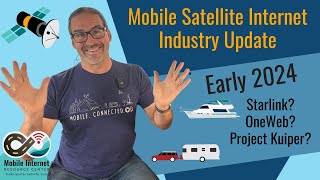Published On Nov 30, 2023
In this video, I will show you how to firmware update the DJI Osmo Pocket 3 to version 01.02.06.04, DJI Mic 2 Transmitter to version 04.02.01.13 and the DJI Osmo Pocket 3 Battery Handle to version 13.02.02.29.
For the DJI Mic 2 Transmitter bin file:
https://www.dji.com/mobile/osmo-pocke...
Video Chapters (Time stamps)
0:00 - Intro
0:20 - DJI Osmo Pocket 3 Firmware Update
2:45 - DJI Mic 2 Transmitter Firmware Update
5:23 - Pocket 3 Battery Handle Firmware Update
Ensure your DJI Osmo Pocket 3, DJI Mic 2 Transmitter, and DJI Osmo Pocket 3 Battery Handle are running the latest firmware with this comprehensive guide.
I’ll walk you through the step-by-step process of updating the firmware for your DJI Osmo Pocket 3, DJI Mic 2 Transmitter, and DJI Osmo Pocket 3 Battery Handle. Keeping your devices up-to-date is crucial for optimal performance, bug fixes, and enhanced features.
What you'll need:
* DJI Osmo Pocket 3
* DJI Mic 2 Transmitter
* DJI Osmo Pocket 3 Battery Handle
* Mobile device with the DJI Mimo app installed
* Stable internet connection
Follow these simple steps:
1. Connect your DJI Osmo Pocket 3 to the DJI Mimo app.
2. Check for firmware updates.
3. Download and install the available firmware updates.
4. For your DJI Mic 2 Transmitter, you would need to connect it to the computer with a USB-C cable. Turn it on before connecting. Download the bin file for the DJI website (link above). Drag and drop into the root directory (of the drive that belongs to the Mic 2). Unplug and wait for it to update.
5. For your DJI Osmo Pocket 3 Battery Handle, all you need to do is connect it to the camera.
Once the firmware updates are complete, your devices will be running the latest software, ensuring you have the best possible experience.
Additional tips:
* Back up your data before updating the firmware.
* Ensure your devices have sufficient battery power before starting the update process.
* Do not interrupt the update process.
Stay up-to-date with the latest firmware releases for your DJI devices to enjoy optimal performance and the best possible user experience.