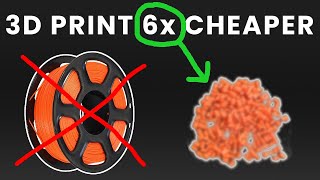Published On Mar 2, 2022
I walk though the steps of calibrating E-Steps for Klipper or Marlin firmware, and Direct Drive or Bowden setups. So this should cover calibration for almost any printer out there.
Patreon Support: / jjshankles
Filament I used: https://bit.ly/3MiZZDw
Digital Calipers: https://amzn.to/3hP2rnD
Stock 3D printer extruder calibration is usually fine for a while with PLA printing, but to start getting great prints or to try new filaments, it can help to have a good E-Step calibration. This is the amount of signals your controller needs to send to the extruder motor to get a millimeter of filament extruded. Both firmware options have their difficulties that make this a little confusing. Klipper has some extra equations needed, while Marlin firmware is a little more difficult to change the configuration values of the printer.
But by the end of this tutorial you will know that any issues you are having with printing won't be coming from a miss-calibrated extruder motor. There are several other issues that can cause over or under extrusion that you will then need to look into.
This calibration is a one and done thing. It isn't like bed leveling where you need to do it between prints. Unless you change hardware on your printer, then this won't need to be redone.
The gear I use:
3D Printer: https://amzn.to/3mpSBeZ
Favorite Teal Filament: https://amzn.to/3pHK9tv
Main Camera: https://amzn.to/2RNpEbV
Nifty 50 Lens: https://amzn.to/2Ls60ky
Sharpest Wide Lens: https://amzn.to/2XOj1v8
Telephoto Nikon Beast: https://amzn.to/2xqSUvz
Favorite Not RODE Mic: https://amzn.to/2C4W0se
Perfectly Smooth Gimbal: https://amzn.to/2MXBCgr
Camera Strap: https://amzn.to/2rvGtMd
Atomos Ninja V Recorder: https://amzn.to/2FL03LO
Affordable Studio Light: https://amzn.to/2rzdAic
Drone: https://amzn.to/2EgitUT
Great Camera Bag: https://amzn.to/2UykJg1
💼 Business Inquires : [email protected]