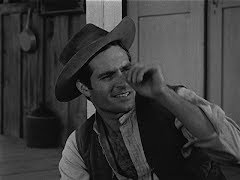Published On Apr 24, 2024
In this video, I will share with you how to embed canva templates, documents or designs on your wordpress website. Doing this allows you to change the design without needing to alter anything from wordpress.
First, you want to login to canva and search for the template you want to embed.
In this example, I will embed a project planner.
Now, click on the share button on the top right corner, then search for the “more” option with a 3 dot icon. Then select embed.
Click on the embed button and the link will be automatically created. Now, copy the html embed code.
Now go to the backend of your wordpress website. I will embed the link in an example page here.
Create a title for the page. Then click on the “plus” icon on the right side. Now, search for “HTML”.
Select the custom HTML option and paste the code into the box.
Now, go ahead and publish the page.
Click on “view page” and you can see that the planner is embedded onto the site.
Related Search Terms:
Embedding Canva designs in WordPress tutorial
How to integrate Canva into WordPress website
Adding Canva graphics to WordPress pages
Canva WordPress plugin setup guide
Inserting Canva designs into WordPress posts
Using Canva with WordPress step-by-step
Canva embed code for WordPress
Integrating Canva creations in WordPress blog
Canva WordPress integration tutorial
Embedding Canva images in WordPress websites