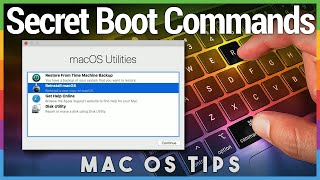Published On Oct 19, 2023
Learn how to install macOS Sonoma on unsupported Macs using the OpenCore Patcher. In this video, I install Sonoma on a late 2013 MacBook Pro. The entire process barely took over an hour - including downloading and creating the Sonoma installer. I quickly cover each step of the process so you won’t have any surprises. Enjoy macOS Sonoma on any Mac (2008 or newer).
📋 Table of Contents
Intro: 0:00
Downloading OpenCore Patcher: 00:13
Creating a macOS installer: 01:46
Installing OpenCore: 03:14
Restarting to Startup Manager: 3:59
Erasing hard drive: 04:56
Installing macOS Sonoma: 05:28
Being patient with restarts: 06:12
Quick setup of new user: 07:55
Installing OpenCore to disk: 08:23
2013 MBP running Sonoma: 09:27
2-month Update:
• Updating Sonoma on Unsupported Macs A...
4-month Update:
• Unsupported Sonoma: 4 Months Later, W...
macOS Downgrade Guide:
• Safely Downgrade macOS to Any Version...
🔗 Links Mentioned:
OpenCore Legacy Patcher:
https://dortania.github.io/OpenCore-L...
Text version of this tutorial:
https://ansonalex.com/tutorials/upgra...
💻 More Tips and Tutorials
http://AnsonAlex.com
📚 LinkedIn Learning Courses
/ anson-alexander
🔎 Request a Tutorial
https://forms.gle/sciVnK4tHno7sCcGA
☎️ Get in Contact with Me
/ ansonalexander
/ ansonalex
🎥 Behind the Scenes
/ ansonalex.c0m