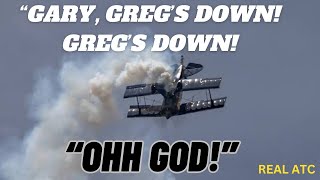Published On Jan 22, 2020
Euro Truck Simulator 2 & American Truck Simulator are both integrated with Tobii Eye Tracking. This video shows you how each setting works in this game. Jump to a certain subject using the timestamp listed below. Don't have an eye tracker? Go here 👉 http://bit.ly/384vMmE
Based on the way you play the game, you can customize your own settings with the combination of both gaze and head tracking to determine how the in-game camera turns.
*Gaze Tracking Settings*
Gaze view responsiveness 02:18
Gaze tracking speed 02:57
Gaze tracking exponent 03:23
Gaze tracking inflection point 04:22
Gaze tracking start point 05:04
Gaze tracking end point 05:34
Maximal gaze angle 06:25
*Head Tracking Settings*
Head view responsiveness 07:30
Head tracking ratio 08:20
Head tracking exponent 09:01
Head tracking inflection point 09:32
Head tracking start point 10:50
Head tracking end point 11:33
Yaw/Pitch multiplier 12:03
Follow Tobii Gaming
----------------------------------
DISCORD: / discord
FACEBOOK: / tobiigaming
TWITTER: / tobiigaming
WEBSITE: http://www.tobiigaming.com
YOUTUBE: / tobiigaming