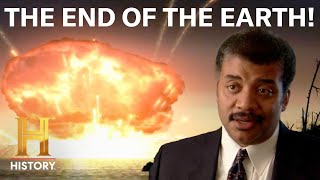Published On Mar 20, 2021
2021 GV80 3.5 Advanced: common questions and walkthrough. This video will teach you how to setup your brand new GV80 and what the different features and setting options are, as well as their functionality.
My name is Eitan, and I am a Genesis Product Specialist & Sales/Leasing Advisor in South Florida.
Any domestic or imported vehicle you are interested in procuring, call, text, or email me!
Shipping and Delivery available!!
Cell: 224-770-7077
Email: [email protected]
Office: 954-283-4542
Make sure to like the video if you found it helpful, and leave any comments or questions down below!
Eitan Abir
Genesis Product Specialist & Sales Advisor
CONTENTS OF VIDEO
0:00 - Steering Wheel Buttons
05:13 - Scroll Wheel & Entertainment Screen
08:34 - A/C Control Unit
12:30 - Navigation & Address Book
13:52 - Setup Button (Vehicle)
20:58 - Lane Safety (Lane Keep Assist)
21:50 - Blindspot Features
23:45 - Parking Safety, Sensors, Cameras
25:00 - Drive Mode
26:40 - Active Engine Sound Design
26:55 - Heads Up Display
27:58 - Cluster & Service Interval
28:35 - Seating Setup & Massage Functionality
30:22 - Lights
32:00 - Door/Liftgate (Trunk)
35:38 - Convenience Features
37:05 - Navigation Settings
39:57 - Sound Settings
43:49 - Bluetooth & Device Connections
45:10 - User Profiles
45:28 - Display, Font Size, Brightness
47:05 - Custom Star Buttons & Audio Mode (Steering Wheel)
49:52 - Time, Date, Language, Keyboard
50:05 - Wipers
50:50 - Turn Signal, Low/High Beams
52:00 - Engine Auto Shutoff, Electronic Parking Brake, & more
55:12 - Drive mode, Parking Sensors, AWD Lock
55:50 - Camera Button & Automatic Parking Assist
1:00:00 - Sunroof, SOS, Overhead Lights & Controls
1:01:40 - Side Mirror Controls & Tilt
1:04:47 - Rear A/C Controls
1:05:33 - Garage Buttons
1:06:07 - Quick Reference Guide