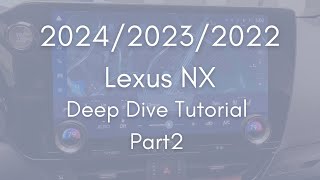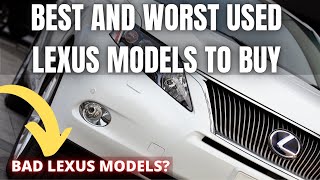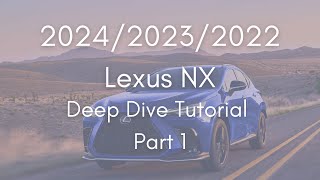Published On Dec 22, 2020
Take a virtual delivery of the Lexus IS. There have been some packaging changes and options that were not available at the time this video was filmed, but this video will still provide a tremendous amount of information for the 2023 - 2021 model year Lexus IS. Use the INDEX below to jump through different sections. Enjoy.
---------------------------------------------------
INDEX:
0:00 Start
0:48 Parking Sensors
01:11 Hub Bolts & Wheel Lock
01:29 Smart Access Key
01:59 Lexus App & Enform Remote
02:47 Fuel Door
03:15 Trunk Operation
03:37 Trunk
03:48 Cargo Net w/ Zip Pouch
05:05 Tools & Spare Tire
06:30 Lock & Fold Back Seats
06:53 Smart Access - Unlock/Lock Doors
08:28 Fold Rear Seats
08:48 Car Seats
09:19 Child Locks for Back Doors
09:46 Rear Cabin Lighting
10:10 Adjust Front Seat Position
10:45 Adjust Steering Wheel
11:18 Adjust Side Mirrors
11:34 Driver Position Memory
11:59 Door & Window Locks
12:29 Odometer/Trip Meter
13:07 Adjust Brightness for Gauge Lights
13:19 Auto High Beams
13:52 Active Sound Control Dial
14:14 Interior Trunk & Hood Openers
14:20 Electronic Parking Brake
15:10 Headlight Controls
16:25 Steering Wheel Buttons -Left Side (Volume & Audio Controls)
17:42 Phone Buttons & Phone Video Link
17:57 Voice Command Button
19:11 Link for Voice Command Tutorial Video
19:22 Auto Windshield Wipers
21:30 Steering Wheel Buttons -Right Side_Multi-Information Display
22:32 Information Menu in MID
23:29 Other Menus in MID
23:46 Settings Menu in MID
24:00 Lane Trace Assist Customizations
25:09 Pre Collision System & Settings
28:57 Blind Spot Monitor
30:18 PKSA_Parking Sensors and RCTA
31:31 PKSB_Auto Braking
32:16 Vehicle Settings in MID (LTA, BSM and more)
33:13 Road Sign Assist
34:53 Maintenance Reminders
35:30 Meter Settings in MID
35:50 Drive Info Customize to Show Range
37:16 Digital Clock
37:31 Pop-Up Display on MID
38:27 Rev Indicator
38:58 Eco Indicator Pop-UP
39:11 Restore Default Settings
39:58 F-Sport Sliding Bezel
40:55 Lane Trace Assist On/Off Button
42:43 Dynamic Radar Cruise Control
43:45 Traditional Cruise Control
44:19 HomeLink Garage or Gate Operation
44:30 Auto Dimming Rearview Mirror
44:44 Dome Lights
45:11 Moonroof Operation
45:55 Safety Connect - SOS Button
46:36 Arm Rest - USB, Aux & 12-Volt Charger
46:54 Drive Mode Selector
47:47 Snow Mode
48:01 Traction Control Off/On
48:18 Brake Hold
49:27 Manual Shift & Paddle Shifters
50:23 Systems Operation Methods
50:56 Audio System
52:31 Audio System Voice Command Basics
53:07 On Screen Audio Operation
55:12 Sound Settings
56:22 Rear Cabin Passenger Seatbelt Lights
56:40 Front Passenger Air Bag Status Light
56:52 Climate Control System
58:43 Seat Heat & Fan, Steering Wheel Heater
59:12 On Screen Climate Controls
59:56 Addition Settings Button (Small Arrow button by Touch Pad)
01:01:14 Climate Control Voice Commands
01:02:14 Navigation System
01:03:45 NAV Voice Commands
01:04:44 Dynamic NAV
01:05:13 Mute NAV Audio
01:05:22 Cancel Route w/ Voice Commands
01:05:28 Add & Delete Multiple Destinations
01:07:29 Additional Map Settings & Operation
01:08:15 Zoom In & Out
01:08:31 Right Side Menu Split Screen Operation
01:09:52 Phone
01:10:01 Pair a Phone w/ Bluetooth
01:10:42 Enform Update Required Message
01:11:30 How to use the phone for calls & texting
01:12:49 Apps Menu
01:13:25 Wi-Fi
01:13:54 Projection Settings & Link for Apple CarPlay Video
01:14:20 Info Menu
01:14:32 Weather
01:15:38 eOwner’s Manual
01:16:25 Setup Menu
01:16:33 Display Customization
01:17:04 Clock Settings
01:17:52 Additional General Settings
01:18:03 Turn on Apple CarPlay or Android Auto Permission
01:18:27 Button Color Theme
01:19:16 Auto Change to Screen
01:20:19 Pointer & Touch Pad Customization
01:21:39 Delete Personal Data
01:22:04 Bluetooth Setup Menu
01:23:17 Audio Setup Menu
01:23:32 Customize Number of Radio Presets
01:24:05 Phone Setup Menu
01:24:44 Voice Setup Menu & Volume
01:25:35 Train Voice Recognition & Tutorials
01:26:41 Vehicle Customization Menu
01:27:11 Link for Detailed Vehicle Customization Tutorial
01:27:16 Valet Mode
01:27:34 NAV Setup Menu
01:28:40 Wi-FI Setup Menu
01:29:17 Link for Wi-Fi Tutorial Video
01:29:21 Ap Suite Settings
01:29:37 Traffic Settings
01:30:00 Data Services Settings
01:30:15 Metal Key Tips
01:30:33 Lock Globe Box & Lock Out Trunk Access
01:31:37 Lock Car w/ Engine On
01:32:20 Auto Shut Off Feature
Tech Tip Tuesday - How to Use Apple CarPlay in your Lexus:
• How to Use Apple CarPlay In Your Lexu...
HomeLink Garage Door Pairing - Tech Tip Tuesday: • HomeLink Garage Door Pairing - Tech T...
How to properly clean your screens, touch pad and smartphone holder in your Lexus - Tech Tip Tuesday: • How to properly clean your screens, t...
Northside Lexus Brake Hold & Automatic Parking Brake Tutorial - Tech Tip Tuesday: / 3nepyxmtnm