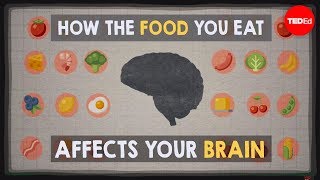Published On Nov 6, 2020
UML stands for Unified Modeling Language, and is used heavily when designing computer systems - large and small. And it looks like this. [UML Diagram] A lot of boxes and arrows with some text in it. So how is it a language and how are we to use it?
Learning UML 2.0 US: https://amzn.to/3j4qsoR UK: https://amzn.to/3j7l8B3
#programming #tech #softwaredevelopment
By no means this is meant as a full introduction to UML - it’s like trying to teach C++ in 5 minutes or less. I’ll make a deep-dive video some time soon, so make sure you subscribe.
So, UML is a formal language, authors claim that each element of language has a strongly defined meaning. It’s concise - uses straightforward and simple notation and it spans through all important aspects of describing a system. Why would you choose UML over something else though? Well, UML is an open standard that isn’t controlled by any specific vendor. This means that you can learn it and you will be understood around the world.
This is a key factor of UML: being understood precisely. You can’t go wrong with UML like you can with the word “date”: you can have a date with someone, eat a date fruit, have a date of birth or date something as old. UML is not ambiguous, and this its
UML can for example be used in different views: Logical, Process, Development, Physical and Use case view. They describe different aspects of software: how it’s structured, how it works, how it’s organised, how it is located on servers and of course: how it is used.
Logical view has the biggest family of diagrams, and these are usually known as actual UML diagrams in the software development world. In here you’ll find: class diagrams showing hierarchy, fields, methods, interfaces, relations and all that; object diagrams describing situations in the live system and sequence diagrams explaining how elements interact over time. Also there are communication, timing and composite diagrams. There are a lot of details here, but out of the scope of this video.
Process view contains activity diagrams that describe how things are done in your system. Execution starts at the entry point, usually marked with black circle. Each step of the algorithm is in a rounded box. Diamond indicates a control structure: if, while or for. System follows the arrows until it reaches the final node, black circle with an additional outline. I know. Very complex.
Development view is about organising your system into modules and components. There are two notations. Both of them describe what interfaces component provides, which it requires and what artifacts make up a component.
Physical view is used to show how the system is structured on hardware. Deploy diagram shows nodes, or simply: physical or virtual machines that host our service. List of deployed artifacts is visible on every node, and they’re connected with each other to show what interfaces are used between them.
Use case view is used to simplify and standardise customer requirements originally written in some natural language to something distilled and unified, that can be used by developers to quickly get familiar with overall behaviour of the system and key use cases.
These views make up the UML language. As you can tell - there’s much more than meets the eye. Subscribe, and I’ll see you in the next one, cheers!