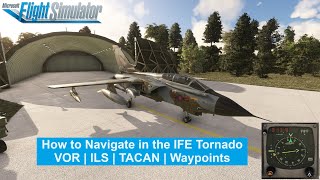Published On Apr 5, 2024
A quick run-through of programming routes into the BAe 146 UNS-1 navigation computer - now available in version 2 of the BAe 146 from JustFlight in Microsoft Flight Simulator.
#msfs #flightsimulator #aviation #flying #flight #simulator #microsoft #asobo #tobii
---
Useful resources:
My homepage:
- https://jonbeckett.online
My flight simulation blog (subscribe by email for free!):
- https://jonbeckett.substack.com
All of the functional procedures I have written up to get aircraft up and running in simulators:
- https://ko-fi.com/jonbeckett/shop
The flight simulation community I founded (join for free!):
- https://virtualflight.online
---
Resources I use to create content:
Microsoft Flight Simulator
- https://www.flightsimulator.com/
Navigraph (charts, flight planning, and tracking)
- https://navigraph.com
Copyright © 2023 Jeppesen. All rights reserved. The charts are available to the flight simulation community via Navigraph.
LittleNavMap (mapping software)
- https://albar965.github.io/littlenavm...
OBS (Screen and audio capture)
- https://obsproject.com/
Tobii Eye Tracker 5 (head and eye tracking)
- https://gaming.tobii.com/product/eye-...
Volanta (flight tracking)
- https://volanta.app/
Simbrief (flight planning)
- https://simbrief.com
---
Computer Specification:
- CPU : Intel Core i7 @ 3.60 Ghz (Skylake)
- GPU : NVIDIA GeForce RTX 3080
- RAM : 16Gb
- HDD : 1863 Gb NVME
- NET : 500 megabit fibre