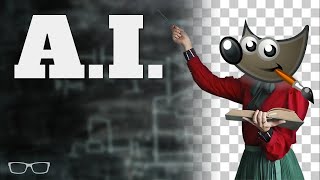Published On Jan 17, 2019
Step by step, beginners tutorial on how to remove the background from an image and make it transparent.
Gimp 2.10.8 standard installation – Windows 10. Always check all your settings and options with the ones in the tutorial, not only the ones that are mentioned. When you use an image with a different size, you might need to adjust some of the given values from the tutorial.
Download the image and the PDF text for this tutorial: https://drive.google.com/drive/folder...
Gimp Workshop on Pixabay: https://pixabay.com/en/users/GimpWork...
Download Gimp for free: https://www.gimp.org/
Royalty free images:
Pixabay: http://www.pixabay.com
Original Image on Pixabay:
https://pixabay.com/en/girl-suitcase-...
Music: Mirage - Chris Haugen. YouTube audio library: / downloyotubeaudio
Click on the CC button at the bottom of the video for English subtitles. Sorry for my 'Dutch freeware' English 😉.
When you have subscribed and then hit the bell, next to the subscribe button, you will be notified every thursday of a new tutorial upload. I hope you have fun, making, or just watching the tutorial. Thank you very much for your thumbs up, your nice comments and your friendliness about the coffee ☕️ donations!