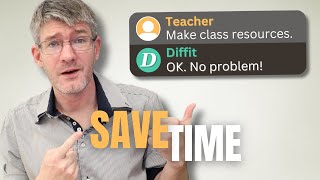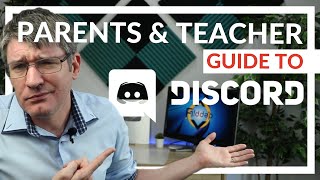Published On Jul 8, 2023
In this overview we have a first look at the new Social Media App #Threads, by META the company behind Facebook and Instagram
Many Educators have already moved onto the app and are connecting so let's have a look at what it's all about! Come and connect with me here: https://www.threads.net/@Sethideclercq
Timestamps:
0:00 Intro
0:25 Where to get Threads?
1:00 All about Accounts
1:30 Overview of the UI
2:00 Interacting with Threads content
3:05 Following accounts
3:30 Search for users and accounts on Threads
4:00 Option to interact with other accounts
4:40 Mute, Block or report accounts
5:00 Edit your own Profile and settings
6:50 Creating Threads and sharing content
7:50 Thread reply options
9:05 Summary
Come visit me on my website for many more tutorials, resources and tips: https://sethideclercq.com/ or support the creation of this content by joining the channel to get access to perks:
/ @flippedclassroomtutorials
You can also check out my Patreon here: / eduflip 💚
SERVICES AND SOFTWARE I USE DAILY:
Video editing: https://sethideclercq.com/camtasia
Amazing screenshots: https://sethideclercq/Snagit
Website hosting: https://sethideclercq.com/bluehost
Screenshots and GIFs: https://sethideclercq.com/snagit
Courses: https://sethideclercq.com/teachable
Email lists and newsletter: https://sethideclercq.com/convertkit
Website building: https://sethideclercq.com/wix
GEAR AND RESOURCES:
https://www.amazon.com/shop/flippedcl...
https://kit.co/FlippedTutorials
My TPT Store: https://www.teacherspayteachers.com/S...
Disclaimer: Some of these links are affiliate links where I'll earn a small commission if you make a purchase at no additional cost to you. These videos have been made for educational purposes and all views or opinions expressed are my own.