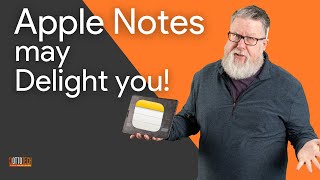Published On Nov 15, 2022
Grab your FREE Things 3 cheat sheet: https://peterakkies.ck.page/things-ch...
The great advantage of Things 3 is that it is both powerful and elegant. But behind its simple elegance lie some hidden features that you might not know about—yet are actually useful.
10 more Things 3 tips you might not know about:
• 10 Things You Might Not Know About Th...
FREE RESOURCES:
Weekly Review Cheat Sheet - https://peterakkies.net/freebies/week...
Choosing the Right Task Manager for You - https://peterakkies.net/freebies/choo...
The Essentials of Big-Picture Productivity - https://peterakkies.net/freebies/bpp-...
PAID COURSES:
Organize Your Life with Things 3 - https://peterakkies.net/courses/things-3
Organize Your Life with Apple Notes - https://peterakkies.net/courses/apple...
Big-Picture Productivity - https://bigpictureproductivity.com
Get Stuff Done with OmniFocus 3 - https://peterakkies.net/courses/omnif...
Join my newsletter - https://peterakkies.net/weekly-newsle...
Listen to my podcast - https://podcast.peterakkies.net
Tools I recommend - https://peterakkies.net/tools
Website: https://peterakkies.net
Twitter: / peterakkies
00:00 Introduction
00:12 Set Quick Entry to Default to Today
01:06 Import To-Dos from Apps Like OmniFocus or Reminders
01:49 Open Multiple Windows
03:33 Cancel To-Dos
04:28 Pause Repeating To-Dos
06:00 Link Directly to a To-Do or Project
07:23 Customize Things Widgets
10:27 Manually Move Items to the Logbook
11:44 See When You Created or Completed a To-Do
12:24 Just Start Typing to Search
12:56 Wrapping Up