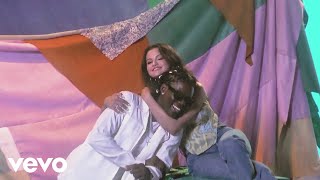Published On Mar 21, 2024
Want to make a playlist on YouTube but not sure how? We’re here to help. Watch this video to learn how to make YouTube playlist!
#youtubetutorial #youtubeplaylist
To create a playlist on YouTube, go to youtube.com in your preferred web browser. Then open a video you would like to add to your playlist. This can be one of your own videos, or a video posted by someone else. Click the three dots below the video player window, then select Save. Click Create New Playlist. Enter a name for your playlist, then choose a privacy setting. Your playlist can be public so anyone can view it, unlisted so only people with the link can view it, or private and only visible to you. When you’re done click Create to make your playlist and add the video you’ve selected. Your playlist will then be created. You can easily add more videos to your playlist by opening a video you want to add, and clicking the three dots below the video player window. Select Save, then click the check box next to the name of the playlist you want to add the video to. To find your created playlists, click the menu icon in the top left corner. Then click You. Scroll down to the playlists section to view all your created playlists. Click View Full Playlist to see all the videos added to your playlist. Here you can click the pencil icons to edit the name or description for your playlist. Use the Sort options to change the order of your playlist, or click and drag videos using the lines on the left side to manually change the order of your playlist. Click a video in the list to begin watching.
For more helpful YouTube tips and tricks, check out our full playlist of YouTube tutorials: • YouTube Tutorials
Visit http://www.techboomers.com for over 100 free courses on all of today's most popular websites & apps!