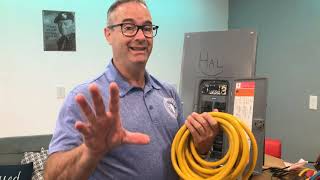Published On May 20, 2021
It is important to anticipate the approximate load that you plan on putting on your generator in order to make the proper adjustments so that you don't ruin your electronics -- especially sensitive ones!
Most electronics that we're familiar with prefer 120 volts and 60 Hz. Being too far above or below could ruin your electronics and cost you some big bucks!
With a Killawatt meter and a phillips head screwdriver, you can easily make a simple adjustment to dial in your Hz and voltage.
Typically, you'll want to locate your carburetor and above that is a screw that is threaded through a bent, flat metal piece that has springs and linkages attached to it. This screw controls your generator's governor and RPMs (and in turn, the Hz).
Turn the screw slowly (quarter or half turns as you go) and you will find that your Hz will adjust as you turn. You can read the changes in real time with a Killawatt meter.
Turn clockwise to increase your Hz, and turn counter clockwise to decrease your Hz.
Make these adjustments under the load that you anticipate using with your generator. When the load is removed, you will find that your Hz and voltage will be slightly higher than 60 and 120 (respectively) when the generator runs at idle.
Once under load though, you'll be dialed right in to the proper numbers.
You can find a Killawatt meter on Amazon at the link below (affiliate -- and thank you:) )
https://amzn.to/3hIaxzu