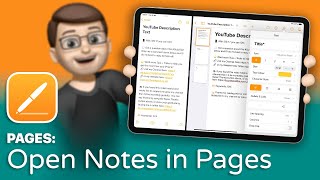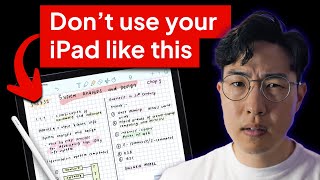Published On Dec 23, 2022
https://macmost.com/e-2861 Here are some techniques to take your Freeform boards to the next level. Learn how to add backgrounds, create connection lines, import charts, use clipart, add audio and so much more.
FOLLOW MACMOST FOR NEW TUTORIALS EVERY DAY
▶︎ YouTube — http://macmost.com/j-youtube (And hit the 🔔)
▶︎ YouTube Email Notifications — http://macmost.com/ytn ⭐️
▶︎ MacMost Weekly Email Newsletter — https://macmost.com/newsletter ✉️
SUPPORT MACMOST AT PATREON
▶︎ https://macmost.com/patreon ❤️
00:00 Intro
00:35 1. Use a Shape As a Solid Background
01:20 2. Rotate Objects On a Mac
01:45 3. Connection Lines For Charts
02:58 4. Filling Shapes
03:33 5. Selecting and Moving Drawn Shapes
04:14 6. Trace Images
04:38 7. Snap To Align, Space and Size
05:59 8. Creating Simple Text Links
06:38 9. Export As a PDF
07:31 10. Convert To Smaller PDF File
07:59 11. Charts From Pages/Numbers/Keynote
08:27 12. Use PDF and EPS Clipart
09:07 13. More Sticky Note Colors
09:42 14. Use Shapes Instead Of Sticky Notes
10:10 15. Combine Shapes
11:07 16. More Text Styles
11:34 17. Emoji Characters as Clipart
12:14 18. Use Animated GIFs
12:39 19. Import Audio Files
13:34 20. Create a Clips Board
14:34 21. Present Using a Second Device
#macmost #freeform