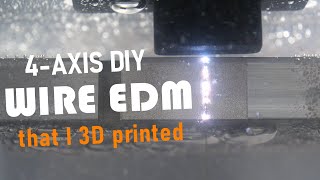Published On Dec 1, 2021
A tutorial on setting up a new bit in your Vectric software. This video covers how to navigate within Vectric, how to find information about your bit specifications, and some tricks on figuring out settings on your own.
00:00 - 00:27 Introduction
00:27 - 04:11 Creating a new Tool Profile
04:11 - 08:45 Finding Bit Information
08:45 - 11:20 Setting Pass Depth and Stepover
11:20 - 12:45 Saving your tool:
Please check out the other CNC Tutorials we have on our blog:
https://i2rcnc.com/blog/
Check Out our CNC Router Kits Here:
Starter Kit
https://i2rcnc.com/product/i2r-starte...
Advanced Kit
https://i2rcnc.com/product/i2r-advanc...
Professional Kit
https://i2rcnc.com/product/i2r-profes...
Executive 16 Kit
https://i2rcnc.com/product/i2r-execut...
Executive 8 Kit
https://i2rcnc.com/product/i2r-execut...
Follow Us on Facebook
/ i2rcnc
Follow Us on Instagram
https://www.instagram.com/i2rcnc/?hl=en
#Woodworking
#Woodshop
#woodcraft
#Woodworkingskills
#Woodworkingtools
#Woodworkingtips
#Woodworkingprojects