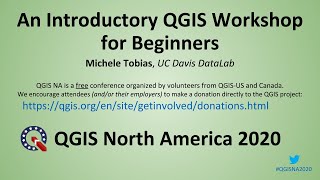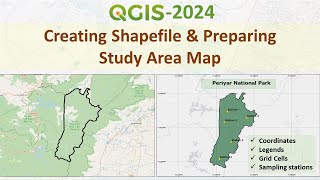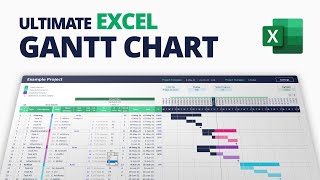Published On Apr 3, 2022
✅ Check out our QGIS Online Course: https://www.clgis.cc/qgis-expert-course
✅Google Drive folder with layers:
https://drive.google.com/drive/folder...
How QGIS works?
• How QGIS Works?
https://www.mindmeister.com/221705537...
How to download and install QGIS
• How to DOWNLOAD and INSTALL QGIS (UPD...
CRS review
https://docs.qgis.org/3.22/en/docs/ge...
https://www.earthdatascience.org/cour...
In this complete and updated walkthrough (2022, with QGIS 3.22), you will learn, step by step, how to make your first map in QGIS starting from absolute zero. You will be able to follow this QGIS tutorial even if you have never opened the program in your life!
This is the ultimate beginner’s guide for QGIS! Hope you enjoy!
✅ INSTAGRAM: https://swiy.io/insta_descomplicaqgis
✅ E-MAIL: [email protected]
00:00 | QGIS Complete tutorial - how to make a map in QGIS
00:20 | QGIS project presentation
00:50 | Map breakdown. Items of a map in QGIS
01:50 | QGIS first look
02:10| Create a new project in QGIS
02:25| Panels and toolbars in QGIS
02:50 | Coordinate Reference System - CRS in QGIS
03:50 | What is EPSG code?
04:05 | Project properties in QGIS. How to change units in QGIS project
04:30 | Change QGIS language and data format
05:30 | Default CRS in QGIS
06:00 | Change units in QGIS
06:40 | How shapefile works
07:00 | Add shapefile to QGIS
07:30 | Invalid data source in QGIS. How to solve this error.
07:55 | Data source manager. How to add layers to QGIS
09:20 | Move and zoom in QGIS
09:45 | I can’t see a layer in my QGIS. How to order layers in the layers panel in QGIS.
10:20 | Rename layer in QGIS
10:55 | Install plugins in QGIS
11:10 | Processing plugin. Activate this plugin to see tools in the vector menu of QGIS
11:40 | HCMGIS plugin. How to add basemaps to QGIS
12:40 | Remove layer from QGIS project
13:00 | Configuring spreadsheet in Excel to open in QGIS
14:00 | Add a delimited text layer in QGIS. How to import a spreadsheet in QGIS
16:15 | Attribute table in QGIS
16:40 | Zoom to selected feature in QGIS
17:15 | Filter features in QGIS. Query Builder.
19:05 | Intersection in QGIS.
20:35 | How to export a layer in QGIS
21:50 | Symbology in QGIS
23:00 | How to copy a color from another map to QGIS
24:30 | Graduated symbology in QGIS
25:55 | Field calculator in QGIS attribute table. How to create a new field in QGIS
26:40 | String concatenation in field calculator
27:40 | Save QGIS project. Create QGZ file
28:10 | Join fields in QGIS. How to join columns from two separated shapefiles in QGIS
29:30 | Dissolve features in QGIS
30:30 | Export shapefile in QGIS
31:00 | Create classes in graduated styling of QGIS
32:50 | How to add labels in QGIS
33:30 | Label placement in QGIS
33:50 | Opacity of raster layer in QGIS
34:40 | Filter features
35:05 | Themes in QGIS
35:45 | QGIS Print layout overview
36:15 | Page size in QGIS print layout
36:45 | Add map to QGIS print layout
37:05 | move map in QGIS print layout
37:20 | Set map scale in QGIS print layout
39:15 | Lock layers in QGIS print layout
39:40 | Grid coordinate in QGIS print layout
41:00| Map frame in QGIS print layout
42:25 | Add north arrow in QGIS print layout
44:00 | Add overviews in QGIS print layout
45:00 | Add title. How to add labels in QGIS print layout
45:50 | Add images in QGIS print layout
47:00 | Add a shape in QGIS print layout
47:40 | Add legend in QGIS print layout
49:45 | Add scale bar in QGIS print layout
52:00 | Details. Map information in QGIS print layout
53:40 | Export map as image in QGIS print layout
#qgis #qgistutorial #qgismap #qgisguide