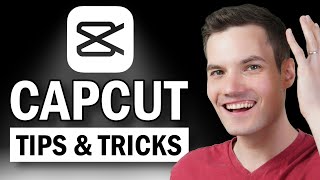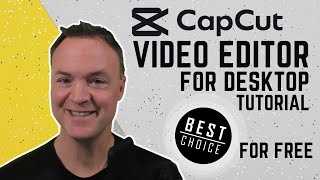Published On Mar 15, 2024
Subscribe: / @curtispyketech
Welcome back to our channel! In today's tutorial, we're diving deep into the world of CapCut to show you how to master the art of split screen video editing. Whether you're new to CapCut or looking to enhance your video editing skills, this guide is perfect for you. We'll cover everything from basic split screen setups to advanced multi-screen layouts.
First, we'll walk you through the process of creating a four-way split screen, the most popular kind, using four different videos. We'll start by importing and stacking videos on the timeline, ensuring they are all the same size for a seamless look. Next, we'll demonstrate how to scale and position each video to achieve that perfect quartered screen effect.
But that's not all! We'll also explore a second technique for those who prefer a simpler, two-way split screen. Learn how to use CapCut's masking features to create a horizontal split screen, adjust the split line, and even add feathering for a smooth transition between videos.
Throughout the video, we'll provide tips and tricks to make the most of CapCut's features, like scaling adjustments for different video sizes and snapping tools for precise alignment. Whether you're using CapCut on desktop or PC, our guide will help you create stunning multi-screen videos with ease.
Keywords covered in this tutorial:
CapCut split screen
How to use split screen in CapCut
Multiple split screen on CapCut
Horizontal and vertical split screen on CapCut desktop
Creating multi-screen or split screen videos in CapCut
Split screen video on CapCut PC
Making split screen videos on CapCut desktop
Splitting screen into 4 in CapCut
Using CapCut for video split screen
Multi-screen or split screen CapCut video on PC
Split 2 screen CapCut tutorial
Don't forget to like, subscribe, and hit the notification bell to stay updated with our latest tutorials and guides. Happy editing!
#capcutsplitscreen #capcutpc #capcuttutorial #capcut4waysplitscreen