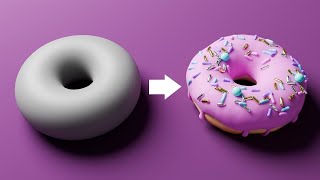Published On Jan 11, 2021
𝗪𝗮𝘁𝗰𝗵 𝘁𝗵𝗲 𝗡𝗲𝘄 𝗨𝗽𝗱𝗮𝘁𝗲𝗱 𝗕𝗲𝗴𝗶𝗻𝗻𝗲𝗿 𝗧𝘂𝘁𝗼𝗿𝗶𝗮𝗹 𝗦𝗲𝗿𝗶𝗲𝘀: • Part 1 - Blender for Complete Beginne...
Make sure to watch the introduction video if you haven't already: • Blender Complete Beginner Tutorial Se...
Welcome to part 1 of my Complete Blender Beginner Tutorial Series. In this part, we will be going over basic navigation, shortcut keys, and the user preferences.
● Purchase this tutorial series and help support me: https://ryankingart.gumroad.com/l/NgcEl
● Watch the entire tutorial series: • Blender Complete Beginner Tutorial Se...
● My Website Links:
All my links on my about page: https://ryankingart.wordpress.com/77-2/
Patreon: / ryankingart
Gumroad: https://gumroad.com/ryankingart
Artstation: https://www.artstation.com/ryanking
Sketchfab: https://sketchfab.com/ryankingart
Blender Market: https://blendermarket.com/creators/ry...
Flipped Normals Store: https://flippednormals.com/creator/ry...
Website: https://ryankingart.wordpress.com/
My Amazon Affiliate Link: https://amzn.to/3l1NoqH
As an Amazon Associate I earn from qualifying purchases.
#ryankingart #blendertutorial #blender