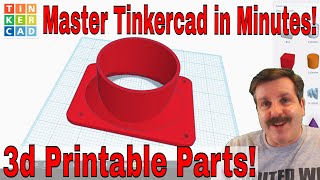Published On Feb 25, 2020
If you use the Cura 3d Slicer you should watch this video. In the video, I walk you through the steps to both create a new 3d printer profile but also how to optimize the most important slicer settings. With almost 30 minutes of hints and tips, this video has something for users of any FDM style 3d printer.
Learn how to optimize 3d Prints for your ANET ET4, Monoprice 3d Printers, Creality Ender or Creality CR10 style printers. Even if you use a different slicer, such as PrusaSlicer or Simplify 3d, this video covers valuable concepts.
Here is a link to the Google Slide deck I used in the video:
https://docs.google.com/presentation/...
Here is a link to my video explaining GCODE:
• 3d Printers G-Code Explored and Expla...
Here is the Start GCODE I reference in the video:
;--------------------------------------------------
; MakeWithTech November 2019 Start Code
M140 S{material_bed_temperature} ; heat up bed for calibration
M104 S{material_print_temperature_layer_0} ; heat up extruder
M109 S{material_print_temperature_layer_0} ; Wait for extruder to get to temperature
G28 ; Home all axes
; Remove semicolon before G29 if the printer has ABL
; G29 ; Probe the bed with the ABL
G92 E0 ; Reset Extruder
G1 Z2.0 F3000 ; Move Z-Axis up little to prevent scratching of Heat Bed
G1 X10.1 Y20 Z0.28 F5000.0 ;Move to start position
G1 X10.1 Y200.0 Z0.28 F1000.0 E15 ;Draw the first line
G1 X10.4 Y200.0 Z0.28 F5000.0 ;Move to side a little
G1 X10.4 Y20 Z0.28 F1000.0 E30 ;Draw the second line
G92 E0 ; Reset Extruder
G1 Z2.0 F3000 ; Move Z-Axis up little to prevent scratching of Heat Bed
M104 S{material_print_temperature_layer_0}
M140 S{material_bed_temperature}
M109 S{material_print_temperature_layer_0} ; Wait for extruder to get back up to temperature
; End of custom start GCode
;--------------------------------------------------
In the video I reference the following Thingiverse models:
Basic Stringing Test by nimrod85: https://www.thingiverse.com/make:589607
Retraction test by deltapenguin: https://www.thingiverse.com/thing:909901
Calibration Cat by Dezign: https://www.thingiverse.com/thing:154...
Kickstarter 3d Printer Test: https://www.kickstarter.com/blog/towa...
This is an affiliate link that helps to support the channel to the very inexpensive Science Purchase Stainless Steel Electronic LCD Digital Vernier Caliper Gauge Micrometer with Carrying Case that I used in the video:
https://amzn.to/3825eCi
Please leave comments below so we can continue to learn together.
Irv
---
The following links are to products I have used, reviewed, or evaluated for the MakeWithTech community. Some of the links below are affiliate links that provide commissions, at no cost to you, and help support the MakeWithTech video production, purchase of products for reviews, lab, forum, and web site.
I have reviewed the following printers or similar printers:
➡︎ https://kit.co/makewithtech/3d-printe...
These are some of the tools I use for 3d printing day-to-day:
➡︎ https://kit.co/makewithtech/basic-3d-...
I have reviewed or used the following 3d printer upgrades:
➡︎ https://kit.co/makewithtech/3d-printe...
Here are the 3d printer filaments I use to evaluate prints, software, and techniques:
➡︎ https://kit.co/makewithtech/3d-printi...
I will be covering basic electronics and software in future MakeWithTech segments and here are the products I am using:
https://kit.co/makewithtech/software-...
Some of the Woodworking products I use:
https://kit.co/makewithtech/drvax-woo...
---
** Affiliate disclaimer: some of the above links in my videos may be affiliate links, which generate a sales commission for me. Your price is the same or less than if you go to the site directly. These sales commissions help to support the MakeWithTech channel. (https://makewithtech.com)
** MakeWithTech and the MakeWithTech videos are Copyright Cogitations, LLC. (https://cogitations.com)
** Equipment used in the MakeWithTech videos has the potential to cause injury if misused. Use all equipment and tools at your own risk and follow all manufacturer's safety recommendations.
** Cogitations, LLC licenses all music used in the MakeWithTech videos from Epidemic Sound. Cogitations, LLC uses only authorized or open source clip art and third-party images.
(MakeWithTech).