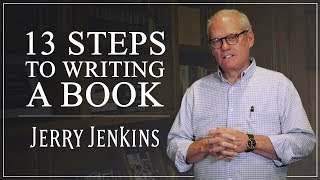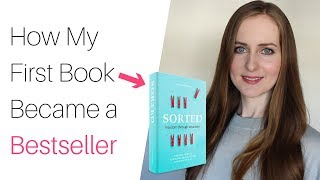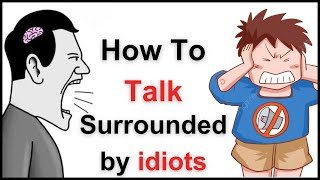Published On Apr 5, 2021
Want your book to be government official? Here is a step-by-step process that shows how to copyright your book.
Partial Transcription:
Want to copyright your book? I’m about to show you how - without paying an attorney. And yes, it is very easy, so you don’t have to worry about messing something up.
Before we get into that, you should know that you don’t have to have your book officially copyrighted by the U.S. government. You own the copyright to your book as soon as you start writing. Type out a series of words with your computer, and they belong to you. Thanks to our modern digital world, you have a record of when you created your manuscript and when you last saved it. This gives you claim to your copyright.
Because of this, some writers never file their books with the U.S. Copyright Office. They see it as unnecessary.
But some authors are uneasy about this. They want the security of an official government copyright.
If this sounds like you, here’s how to do it.
First, head over to copyright.gov.
Click on registration and then Register Your Work: Registration Portal
Scroll down and click on Log in to the Electronic Copyright Office Registration System
Click okay
If you’re a new user, you’ll need to create a new account. That option is to the left, on the bottom of the grey box.
I’m already a user, so I will simply log in.
From here, you’ll see Register a Work on the left side. Click on Standard Application. This is most common. If your book is just a book, this is most likely what you need.
Now, you’ll see this is to register one work - that’s your book. To do so, you’ll need to do three things, which is shows at the bottom.
Provide all required information on the application form
Pay the required fee (which is $45)
Upload or mail in a copy of your work
If you want to see tutorials or learn more about any of these steps, click on the links they provide.
Otherwise, click Start Registration at the top of the screen.
Now, you simply go through the steps, hit continue when you’re done with one step, and Save for Later if you need to pause.
First is the type of work. Because you wrote a book, your Type of Work is a literary work.
Click the box and continue.
Next, click New to enter the title of your book.
You’ll want to choose Title of work being registered, then enter the name of your book. Once you do that, hit save at the top.
Hit continue.
And that’s it! Once you finish, you’ll get an email from the Copyright Office. It will sound like you’ve not uploaded any files. Don’t worry. You have. Wait a bit longer - an hour or so usually does it - and you’ll get another email from the Copyright Office, stating that they received your uploaded documents.