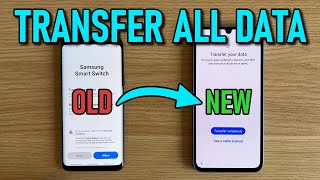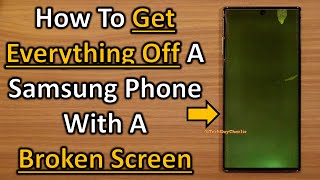Published On Mar 14, 2020
Samsung Smart Switch is the best option to transferring (copying) all of your info from your old phone to your new Samsung Galaxy device. In this video I cover two methods:
0:00 Samsung Smart Switch
2:29 Wireless Transfer
7:16 Wired Transfer (Best if you have an iPhone)
01:05 When do I move my SIM card?
02:06 When to move Micro SD card?
Samsung Pass tutorial: • Never Forget Your Password With Samsu...
Google Password Auto-fill: • Google Account Backup & Restore for A...
All transfer methods playlist: • Phone Data Transfer, Smart Switch, Ba...
What option worked for you?
Products in this video:
USB Connector on Amazon: https://geni.us/I9SFdln
USB-C to USB-C Cable on Amazon: https://geni.us/yQ7N
Galaxy S20 on Amazon: https://geni.us/t7Zsw
Galaxy S20+: https://geni.us/nDUUd
Galaxy S20 Ultra: https://geni.us/nmy8
My Video Equipment:
Main Camera: https://geni.us/vYVU
Camera Lens: https://geni.us/azUf776
Second Lens: https://geni.us/QgBL
Microphone: https://geni.us/zJ3A
SUBSCRIBE here, it's FREE! http://bit.ly/SubscribeTWB
Get personalized help: / techwithbrett
Check out these products I use and have reviewed: https://www.amazon.com/shop/techwithb...
Tech With Brett is a participant in the Amazon Services LLC Associates Program, an affiliate advertising program designed to provide a means for sites to earn advertising fees by advertising and linking to amazon.com.
Connect with me!
Web: https://techwithbrett.com
Twitter: / techwithbrett
Instagram: / techwithbrett
Facebook: / techwithbrett
#SmartSwitch #iPhonetoSamsung #GalaxyS20 #SamsungSmartSwitch #TechWithBrett