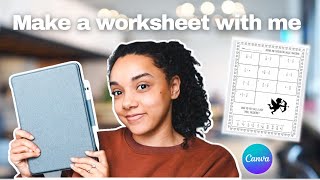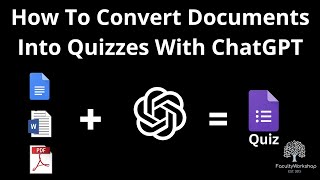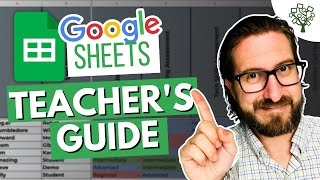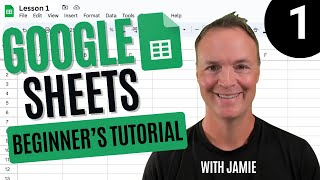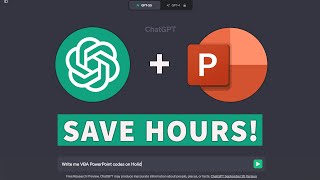Published On Apr 4, 2020
Remote learning tips for teachers. This video tutorial will show you how to take your worksheets or pdfs and turn them into an editable worksheet online using Google Slides. I then will show you how to use Google Classroom to hand out this worksheet. This will help while students are learning online.
Read the article on this topic here: https://teachers.tech/make-your-pdfs-...
Check out my latest tech gear articles: https://teachers.tech/category/tech-g...
9 Best Website for Teaching Online from Home: • 9 Best Website for Teaching Online Fr...
Learn how to start your Youtube channel: • Video
Google Classroom Tutorial for Beginners: • How to Use Google Classroom - Tutoria...
Use your iPhone to scan documents in Notes: • Use Notes on Your iPhone to Quickly S...
I use Camtasia to create my video tutorials:
Use this coupon code: TEACHCAM10
Camtasia purchase with 10% OFF code applied: https://techsmith.z6rjha.net/c/126458...
Camtasia EDU 10% OFF with code applied: https://techsmith.z6rjha.net/c/126458...
Camtasia Download page: https://techsmith.z6rjha.net/c/126458...
DISCLAIMER: This video and description contains affiliate links, which means that if you click on one of the product links and end up purchasing it, I’ll receive a small commission. This helps support the channel and allows us to continue to make videos like this. Thank you for the support!