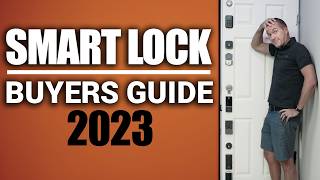Published On Nov 1, 2022
Last month I installed the level bolt and I wanted to do a follow up video to give you the top 5 things I learned about this lock, my top tip, and answer your questions from the last video.
How to Lock Your Door with Level Bolt and Alexa - • How to Lock Your Door with Level Bolt...
00:38 - 1. Default connection is Bluetooth
2:11 - 1a. You can connect to either Apple HomeKit or Amazon Sidewalk, but not both at the same time
3:04 - 2. Guest access requires installing the Level Home app
5:19 - 3. No Apple Watch App
6:09 - 4. Auto Unlock worked exactly once for me
7:22 - 5. My Top Tip - Set your Auto Lock Time
7:52 - Level Bolt Q&A
7:56 - Question 1
8:36 - Question 2
8:51 - Question 3
1. The default method of connecting to the lock is via Bluetooth. In order to lock and unlock the door via Wifi, you need to connect to Amazon Sidewalk or Apple HomeKit. At the time of this recording, you cannot have booth Amazon Sidewalk AND Apple HomeKit enabled. If you start enabling the other service, it will automatically disconnect the first service.
2. There are multiple ways to give access, name and email/phone or a unique link. Giving access to guests requires them to download the app, but does not require them to create an account. Although they are encouraged to do so.
3. At the time of this recording, Level lock does not have a corresponding Apple Watch app. However if you have Apple HomeKit, you can use the Home app to unlock the door from your watch. I don't have an apple TV or hub so the one thing I wished it would have is a watch app.
4. Auto unlock may work for you, but has only worked once for me. Let me start by explaining how auto unlock is supposed to work…
5. This is my top tip for you and it has nothing to do with Amazon Echo. Set an automatic lock duration. This automatically locks your door if left open for a set amount of time.
Q&A from my last video:
LY asked: Trying to figure out what could be the scenario someone tries to call the Echo speaker (inside) to unlock the front door :)
Let's say your friend is at the door and you want them to come in and you don't want to go all the way to the door to unlock it or get out your phone to unlock the door. Then I would instruct Alexa to open the front door.
Daniel asked: Have you ever tried linking all your IoT stuff with Home Assistant?
John Chen asked: Do you have a Ring doorbell? I followed your video and was able to enable Level Home on Alexa app. I linked my Level account and Alexa took less than 45 seconds to connect to my lock. Next I went to Devices then Locks, only to see the message "device is unresponsive". My research shows it would need a Ring doorbell in order to work with Alexa. Is that the case for you?
5 Things You Need to Know about Level Bolt
5 Things I learned about Level Bolt
Level Bolt Update after 1 month
Level Bolt - https://amzn.to/3RX5OJc
Schlage Deadbolt - https://amzn.to/3AZrX2k
CR2 Battery for Level Bolt - https://amzn.to/3Dgsgc7
Level Home App (iOS) - https://apps.apple.com/us/app/level-h...
Level Home App (Google Play) - https://play.google.com/store/apps/de...
Level Home Alexa Skill - https://amzn.to/3RQDA2w
The links provided in this description are Amazon Associates links in which I make a small commission. Clicking and purchasing items from my links helps keep my channel going.