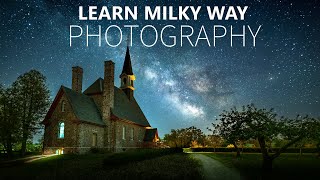Published On Jan 6, 2021
Most Milky Way photos don't look great "out of the box" — so, you need to edit them carefully. Adobe Lightroom Classic is one of the best tools out there for the job, and in this video, I'm going to show you how to get STELLAR Milky Way photos with some intelligent post-processing.
Most of the time, the best process is to start with Lightroom's global adjustments that affect everything in the photo, followed by local adjustments like gradient and brush tools. That's the process that I follow during this walkthrough, where I edit one of my own Milky Way photos from start to finish.
Whether you're a beginner or an expert in Lightroom, I think you'll pick up some tricks from this video. I'm using the newest 2021 edition of the software, so we'll cover some interesting features like Color Grading that you may not have seen before. And if you still have questions after you're finished watching, feel free to leave me a comment below, and I'll do what I can to answer.
👇👇👇
This video is not sponsored! You can support Photography Life and Spencer Cox Photography by buying anything through my affiliate links!
Here is all the photo equipment I use: https://bhpho.to/3XUv32a
And here’s my video gear to film this video: https://bhpho.to/3Yt8th1
#Lightroom #Astrophotography