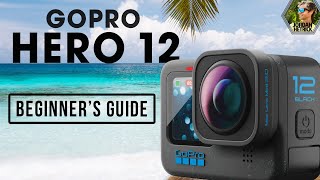Published On Sep 20, 2022
This video provides a complete guide to what you need to know for getting started with the GoPro Hero 11 action camera. I unbox the GoPro Hero 11, show you the buttons and ports on the camera, and then I go through all of the menu settings and options for the various modes and presets. I also provide you with all of the best settings for getting the best, no edit footage straight out of the Hero 11. This video also includes numerous sample clips.
Join my channel to get access to perks:
/ @greatdayforahike
Accessories I recommend in this video (These are affiliate links that help support this channel. Thank you!):
- GoPro Hero 11 Black Action Camera: https://amzn.to/3Uq3eNy
- SanDisk Extreme 256GB MicroSD card: https://amzn.to/3BOV0av
- Media Mod (Hero 9 ,10, 11): https://amzn.to/3qaBjEx
- USB Pass-Through Door (Hero 9, 10, 11): https://amzn.to/3nn5fLN
- Anker External Power Bank: https://amzn.to/3s3ODKh
- Dual Battery Charger (Hero 9, 10, 11): https://amzn.to/3jmy5c6
- GoPro Enduro Battery (Hero 9, 10, 11): https://amzn.to/3eNIhfd
- El Grande Extenion Pole/Selfie Stick: https://amzn.to/3eOldgm
- Shorty Mini Extension Tripod: https://amzn.to/34EYPhe
- Metal GoPro Mount: https://amzn.to/3BRdPK8
Table of Contents
0:00 – Introduction and What to Expect
1:35 – Opening the Box
2:19 – Items in the Case
6:02 – Buttons and ports on the camera
6:55 – Mounting the GoPro
8:44 – Inserting the battery
9:58 – Inserting the MicroSD card
11:00 – Recommended MicroSD card size
11:37 – Powering on for the first time
12:23 – Installing the GoPro Quik app
12:40 – Pairing the GoPro with the Quik app
13:25 – Installing the initial firmware update
16:11 – General camera settings
16:44 – Voice control
17:28 – Beeps
17:49 – Quikcapture
18:37 – Screen lock
19:00 – Front screen options
20:03 – Orientation
20:50 – Easy controls when using Max Lens
21:13 – Video mode
21:42 – Controls
22:02 – Auto upload
22:35 – Wireless Connections
23:07 – Beep volume
23:31 – Default preset
23:55 – Auto power off
24:20 – LEDs
24:33 – Anti-flicker
25:24 – GPS
25:48 – Voice commands
26:11 – Displays
27:53 – Date/Time
28:14 – Mods
28:50 – About & Camera Info
29:21 – Battery Info
30:13 – Reset options
30:46 – Formatting MicroSD card
31:22 – MicroSD card space/time
32:22 – Mode symbol
32:40 – Battery remaining
33:14 – Hypersmooth shortcut
34:33 – Zoom
35:36 – Frame rate/speed shortcut
37:17 – Lens shortcut
39:24 – Video mode presets
39:50 – Standard Mode Best Settings
51:06 – Full Frame Mode Best Settings
53:10 – Cinematic Mode Best Settings
54:46 – Ultra Slo-Mo Mode Best Settings
57:57 – Photo mode presets
58:16 – Photo Mode Best Settings
1:00:48 – Burst Mode Best Settings
1:02:13 – Night Photo Mode Best Settings
1:03:36 – Time Lapse mode presets
1:03:48 – Time Warp Best Settings
1:06:08 – Star Trails Best Settings
1:07:51 – Light Painting Best Settings
1:08:38 – Vehicle Lights Best Settings
1:09:51 – Time Lapse Best Settings
1:13:39 – Night Lapse Best Settings
1:16:20 – Recommended Accessories
1:17:04 – Media Mod
1:19:10 – USB Pass-Thru Door
1:19:38 – External Battery Pack
1:20:27 – Dual Battery Charger
1:21:22 – Extra batteries
1:21:39 – Selfie stick
1:23:16 – Metal GoPro Mount
1:24:35 – Wireless external mic
1:26:01 – Hike & Sample Footage
1:28:00 – Using the Quik App to Share GoPro Clips
1:29:35 – Quik App buttons
1:30:58 – View Media
1:31:56 – Editing a video clip to share using Quik
1:43:37 – Editing a photo to share using Quik
1:47:02 – Editing a time warp to share using Quik
1:50:29 – Conclusion
______________________________________________________________________________________________
Some of the following links are affiliate links. If you click on an affiliate link and make a purchase, I may receive a small commission. This does not result in any additional cost to you, and the affiliate commission I earn helps contribute toward the costs to keep this channel up and running. Thank you for your support!
CAMERA GEAR I USE:
- GoPro Hero 10 Black Camera: https://amzn.to/3hZjsvz
- GoPro Hero 9 Black Camera: https://amzn.to/35QlGbq
- GoPro Hero 8 Black Camera: https://amzn.to/2CQYI7r
- GoPro Hero 7 Black Camera: https://amzn.to/3jiY0ALr
- Sony a7 III Full-Frame Mirrorless Camera: https://amzn.to/398iCHc
- Sony ZV-1 Camera: https://amzn.to/3p97XUs
- Fujifilm X-T3 Mirrorless Camera: https://amzn.to/3k8MBmn
- Panasonic LUMIX G85: https://amzn.to/3lk7o9g
- Favorite Wireless Microphone System: https://amzn.to/3nQjMz2
- SanDisk 256GB Extreme MicroSDXC UHS-I Memory Card with Adapter: https://amzn.to/2Cu9dhc
- ANKER USB-C Charger I USE: https://amzn.to/3O6ce7u
Not looking for any of this sweet gear right now, but still want to support my channel? If you use this link to start your Amazon search it will benefit my channel with a small commission from some of your purchases on Amazon: https://amzn.to/2WAgbbt Thank you for your support!