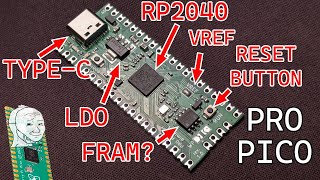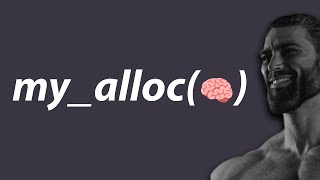Published On Jun 5, 2021
In this video, we talk about the basic concepts of a Real Time Operating System, or RTOS. Also, we go into how to setup a CMake project for the Raspberry Pi Pico to get FreeRTOS on the device. Finally, we discuss how to setup two tasks to blink LED's at different intervals.
Without an operating system on your Raspberry Pi Pico RP2040, making programs that execute multiple functions at the same time is extremely difficult. By using an RTOS, you're able to write code in terms of "tasks" that a scheduler runs based on their priority. FreeRTOS is an open source RTOS that allows you to make your Pi Pico projects more powerful.
🏫 COURSES 🏫
https://www.lowlevel.academy/courses/
LLL Merch: https://linktr.ee/lowlevellearning
Buy the RP2040: https://amzn.to/3uISUGn
Join me on Discord!: / discord
FreeRTOS Kernel code: https://github.com/FreeRTOS/FreeRTOS-...
Code on Github: https://github.com/lowlevellearning/r...
Chapters:
0:00 Intro
0:33 FreeRTOS
2:05 Coding
6:30 Demo
6:45 Multitasking
7:20 Outro