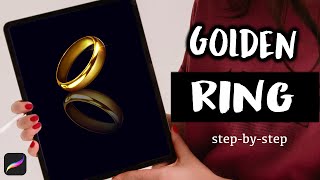Published On Nov 27, 2020
Hi Everybody!
Looking for things to do during quarantine? Well, what about create a digital portrait? In today's video tutorial I will show you how to create your own faceless portrait illustration in procreate. All you need is procreate, a photo of yourself, and an iPad pro to cartoon yourself!
✨ TOOLS USED:
• Apple iPad 6th Gen (Outdated) - https://amzn.to/34WMXdP
• Apple Pencil - https://amzn.to/3GCjgwC
• Screen Protector - https://amzn.to/3AaJBzB
• Procreate App
✨ TIMESTAMPS:
• How to set up your artboard in procreate: 0:11
• How to add a photo in procreate: 0:18
• How to fill colors quickly in procreate: 2:01
• How to export a jpeg in procreate: 12:19
✨ CANVAS INFO:
• Dimensions: W: 15" H: 18"
• DPI: 144 (300 DPI is recommended for printing purposes)
• # of Layers Used: 9
• Time: 45 minutes
• Brush used: Script Brush
--
Donations to my channel:
Venmo: @TyraWashington
PayPal: @TheeTyraMarie
--
Give ya girl a follow on insta!
/ theetyramarie
--
#ProcreateTutorial #Cartoon #FlatIllustration #DrawWithMe
--
Peace out!
Xoxo Tyra
--
DISCLAIMER: Links included in this description might be affiliate links. If you purchase a product or service with the links that I provide I may receive a small commission. There is no additional charge to you! Thank you for the support!