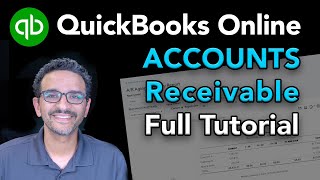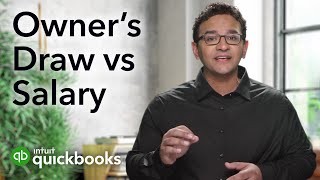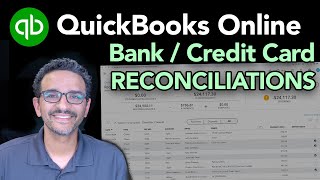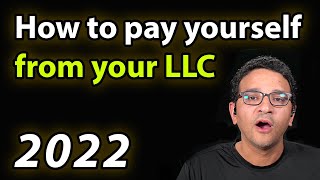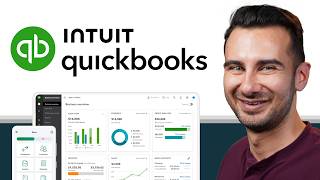Published On Jan 19, 2024
To setup a 30-day free trial of QuickBooks Online and then 30% off for 12 months: http://www.quickbooksoffer.com/?cid=i...
E-mail Hector your questions [email protected]
You can take my full 4-hour course in LinkedIn Learning with a 30-day free trial:
/ quickbooks-online-essential-training-22304028
Other Videos:
-Getting Started Tutorial: • How to use QuickBooks Online (2024)
-Setup & Run Payroll: • QuickBooks Online 2024: How to Run Pa...
-Navigation & Customization: • QuickBooks Online 2024: Navigation & ...
-Customize your Invoice/Estimate Templates: • QuickBooks Online 2024: Customizing I...
-Connect your Banks / Download Transactions: • QuickBooks Online 2024: Connect Banks...
-How to Categorize Expenses: • QuickBooks Online 2024: How to Catego...
-Reporting Basics: • QuickBooks Online 2024: Profit & Loss...
-Desktop to Online Conversion: • QuickBooks Desktop to QB Online Conve...
-Setup 1099 Contractors: • QuickBooks Online 2024: Setup 1099 Co...
-Standard Chart of Accounts: • QuickBooks Online 2023: Standard Char...
-Categorizing Dowloaded Transactions: • QuickBooks Online Tutorial: Categoriz...
Bank Feeds & Bank Rules (Full Tutorial): • QuickBooks Online 2024: Bank Feeds & ...
-Bank Reconciliations: • QuickBooks Online: How to RECONCILE y...
-Entering Transactions paid in CASH: • QuickBooks Online: Entering Expenses ...
-Doing 1099 Forms: • QuickBooks Online 2024: Prepare 1099 ...
-Setting Up Payroll: • QuickBooks Online PAYROLL - Full Tuto...
-Setup, Forms, and Pay Sales tax: • QuickBooks Online: Sales Tax on Invoices
Official QuickBooks Online 2024 Tutorials Playlist:
https://hectorgarcia.com/qbo2024
Table of Contents:
00:00 Intro (Long vs. Short Videos)
01:28 Tips on Navigating Banking Screen
06:15 Adding/Accepting Transactions
08:05 Automatic Rule Suggestions
10:21 Editing Rules on-the-fly
13:48 Using Filters to see "Recognized" transactions
15:44 Automatic vendor/payee suggestions
18:23 Credit Card Payments
20:30 Inspecting Categorization in reports
29:18 Bank Feed Grouping setting & Batching
36:25 Auto-Add Rules
43:43 More Batching Examples
49:53 Tricky situations with Bank Rules
59:02 Expenses by Vendor Summary
1:00:20 Deposits and Transfers