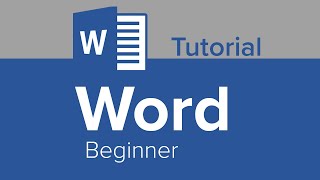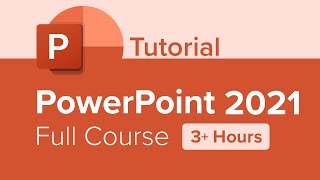Published On Sep 26, 2022
Learn how to change the proofing language in Microsoft Word. The proofing language is used to spell-check your document and offer grammar suggestions.
Plus, the bonus section at the end shows what to do if you don’t see spelling and grammar suggestions in your text.
These steps apply to Word for Microsoft 365, Word 2021, Word 2019, and Word 2016. The steps will be similar for older versions of the software (Word 2013 and Word 2010).
🍎 On a Mac? Please watch "How to Change the Proofing Language in Word for Mac" • How to Change the Proofing Language i...
Chapters:
00:00 Introduction
01:03 How to Change Proofing Language
02:20 How to View Spelling & Grammar Suggestions in the Text
📝 Companion Blog Post/Transcript for this Video
=========================================
How to Change the Proofing Language in Microsoft Word
https://erinwrightwriting.com/proofin...
💻 Related Resources
==================
How to Use the Editor in Word for Microsoft 365 (Updated)
• How to Use the Editor in Word for Mic...
How to Use Comments in Microsoft Word (Modern Comments)
• How to Use Comments in Microsoft Word...
How to Open Files in Protected View in Microsoft Word
• How to Open Files in Protected View i...
How to Change the Proofing Language in Word for Mac
• How to Change the Proofing Language i...
How to Use Microsoft Word (Playlist)
• How to Use Microsoft Word
How to Use Figures & Tables in Microsoft Word (Playlist)
• How to Use Figures & Tables in Micros...
Microsoft Word Basics (Playlist)
• Microsoft Word Basics
💻 Please visit my website at https://erinwrightwriting.com for more writing-related software tutorials.
Thank you for watching!
#microsoftword #microsoft365 #erinwrightwriting
All Rights Reserved © 2024 Erin Wright