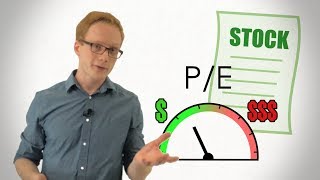Published On Oct 3, 2022
This video is a beginners guide to using Sharesight for FREE and maximising all of it features to make managing your portfolio so much simpler. Sharesight’s award-winning performance and tax reporting lets you track shares and ETFs from over 40 exchanges worldwide, plus LICs and managed funds. You can also track cash, loans and over 100 currencies, as well as unlisted investments such as fixed interest, investment properties and Cryptocurrencies. And it’s all wrapped up in an easy-to-use online portfolio tracker.
There are very few apps that allow you to automatically track Bitcoin, ETFs, property, cash, and loans in one place across the globe in multiple currencies that update in real time. I used to use a complicated Microsoft Excel spreadsheet to track my investments, but Sharesight helps me avoid doing so with its automatic features. Preparing my tax return each year is now a breeze requiring with minimal intervention from me. I also liked that Sharesight protects my online privacy requiring no sharing of logins or passwords. Even when I created my free Sharesight account, I didn’t need to provide my billing details or even my real name or location.
📈 Start by tracking up to 10 holdings now for FREE (Sharesight coupon code) by clicking here: https://www.sharesight.com/moneywithdan/
If you use my above link to access Sharesight you will get the first 4 months FREE if you ever decide to upgrade from the FREE plan to a paid subscription to create more than 1 portfolio and add more than 10 holdings.
💰 Get Microsoft Excel here: https://click.linksynergy.com/deeplin...
🕛 TIME STAMPs
0:00 Intro
1:30 Create Portfolio
2:45 Import from Broker
4:35 Portfolio Overview
5:15 Import from CSV file
7:00 Add Property
10:41 Add Cryptocurrency
11:50 Add Cash Account
13:04 Add Loan/Borrowings
13:55 See Net worth
14:38 Track Share Trades Automatically
15:23 Track income Automatically
16:39 Dividend Reinvestment Plans (DRP) Automatically
17:35 Income Tax Reports
18:15 Realised Capital Gains Tax Report
18:45 Unrealised Capital Gains Tax Report
19:42 Diversity report
20:09 Custom Group Setting for Reports
21:02 Contribution Analysis Report
21:28 Multi Currency Report
22:09 Consolidated Portfolio & Consolidation View
OTHER VIDEOS
💰 How to Track Expenses in Excel (full tutorial): • How to track expenses AUTOMATICALLY i...
💰 Budget and Track Expenses in Excel AUTOMATICALLY and FREE: • Budget and Track Expenses in Excel AU...
💰 How to open bank statements in Excel: • How to open BANK Statement CSV file i...
💰 Setup CATEGORIES to Track Expenses in EXCEL: • Setup CATEGORIES to Track Expenses in...
SHOP
💰 You can buy my Excel Template that I use in this video at my online store here: https://www.etsy.com/au/shop/MoneyWit...
Remember to SUBSCRIBE to my channel! It's FREE!
#sharesight #taxtips #sharemarket