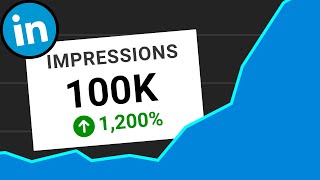Published On Nov 19, 2021
In this LinkedIn Profile Optimization Masterclass I share 10 Key Areas and 50 Top Tips to help you optimize your LinkedIn profile:
The 10 Key Focus Areas include:
#1: The Profile Photo
#2: The Headline
#3: The Header Image
#4: The About Summary
#5: The Featured Section
#6: The Experience Section
#7: Skills & Endorsements
#8: Recommendations
#9: Interests & Groups
#10: The Account Admin Section
-----------------------------------------------------
00:00 Masterclass Agenda
00:33 Who Is This For & Why Should You Care?
02:30 Why Should You Listen To Me?
03:34 LinkedIn Results
06:00 The LinkedIn Profile Optimization Masterclass
06:13 10 Key Focus Areas & 50 Top Tips
07:02 Key Area #1 - Profile Photo
10:08 Key Area #2 - Headline
15:06 Key Area #3 - Header Image
18:04 Key Area #4 - About Summary
27:20 Key Area #5 - Featured
30:17 Key Area #6 - Experiences
34:31 Key Area #7 - Skills & Endorsements
38:49 Key Area #8 - Recommendations
44:58 Key Area #9 - Interests & Groups
47:32 Key Area #10 - Account Admin
51:15 Summary
54:41 Special Masterclass Offer
-----------------------------------------------------
Enjoyed the Masterclass?
Then please...
1) Like the video and subscribe to the channel to access more quality content
2) Join my secret email list at https://connectedclients.co
3) Follow me on Twitter @linkedin_king
4) Connect with me on LinkedIn / jamesawatson
KEY TAKEAWAYS:
00:17 🎯 LinkedIn profile optimization is crucial for business success, targeting leads, customers, and business opportunities.
01:00 🔍 LinkedIn is primarily a business platform, offering powerful opportunities for engagement and lead generation.
01:55 🌟 LinkedIn profiles are often more important than business websites for establishing credibility and attracting clients.
02:36 💼 James Watson's experience includes offline businesses, digital training programs, and running a consultancy agency.
03:58 📊 Watson shares impressive results, including generating leads and significant engagement on LinkedIn.
05:20 🚀 Watson's expertise is validated through podcast appearances, interviews with CEOs, and creating automated lead generation systems.
07:36 🖼️ LinkedIn header images should reflect expertise, including speaking engagements, book publications, and client logos.
10:07 📝 Crafting a compelling "About" summary with a power statement is crucial for attracting profile visitors' attention and generating inquiries.
21:23 💡 Your LinkedIn summary should primarily focus on your main business or the business you want to promote the most, although you can mention multiple companies if necessary.
23:00 📜 Use testimonials in your About Summary to showcase results, services offered, and social proof effectively.
25:31 🚫 Avoid writing your LinkedIn About Summary in the third person; keep it personal and use "I" statements.
26:28 🔍 Include a call to action in your About Summary to encourage connections and interaction.
27:24 🖼️ Utilize LinkedIn's Featured section to showcase up to eight pieces of media, including links to websites, videos, PDFs, blog posts, and more.
34:42 🎓 Take advantage of the Experience section to provide additional content and persuade readers with good copywriting.
35:52 🔑 Choose skills relevant to your industry and avoid irrelevant keywords in your LinkedIn profile to optimize for search.
38:52 🌟 Prioritize getting recommendations from past and current clients on LinkedIn to enhance social proof and credibility.
41:55 📸 Take lots of screenshots of your recommendations and use them across various platforms for social proof.
43:18 💼 It's acceptable to update LinkedIn recommendations, and using them as testimonials on your website is also fine with permission.
44:53 🎯 Utilize LinkedIn groups to engage with prospects, find common interests, and start meaningful conversations.
45:35 🌐 Include interests and groups on your profile to demonstrate expertise and connect with like-minded individuals.
47:28 🧳 Account admin section: Customize your LinkedIn profile URL, ensure your profile is public, and update contact information regularly.
49:06 📧 Use a dedicated email for LinkedIn to separate business correspondence from other emails.
50:45 📊 Download your LinkedIn connections, classify them, and prioritize engagement for effective networking.
51:40 🎯 Summarize the 10 key focus areas for LinkedIn profile optimization, including photo, headline, summary, featured section, and more.
Thanks!
#linkedintips #linkedinprofileoptimization #linkedinmarketing #linkedinprofiletips #linkedinoptimization #linkedinprofileoptimisation