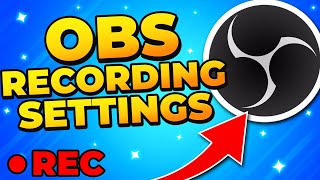Published On Apr 17, 2024
OBS default settings are not great, so you'll have to change them. After changing your OBS settings, I suggest you to backup OBS settings. Then, you could easily restore your OBS settings after resetting Windows or using another computer. Watch this video to learn how.
TIP: Add a date at the end of the folder's name to make it easier to remember the last backup.
Profiles folder is inside the "obs-studio" folder that we've already copied & backed up. Therefore, you don't need to back up the profile folder separately.
📢 All OBS Studio Tutorials - • OBS Studio Tutorials
💓 Please like & subscribe to help others find this video. 🙏 If you have any questions, please let me know in the comments below? 😊
🔥 More OBS tutorials below 👇
👉 How To Change Video Format in OBS Studio - • How To Change Video Format in OBS Studio
👉 How To Convert MKV To MP4 OBS - • How To Convert MKV To MP4 OBS
👉 HOW TO RECORD IN 4K IN OBS - • HOW TO RECORD IN 4K IN OBS
👉 How to Highlight Cursor For Free Windows 10 - • How to Highlight Cursor For Free Wind...
#BhupinderTube #obsstudio #tutorial