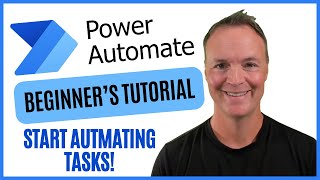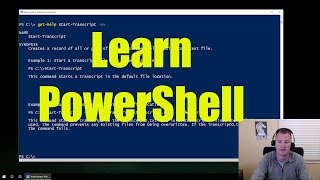Published On Mar 30, 2023
Power Automate Beginner Tutorial
Exercise Files: https://bit.ly/34dSJri
Who it's for: Anyone looking for a way to automate processes and tasks in the Microsoft ecosystem and beyond.
What it is: Microsoft’s cloud-based application used to create workflow processes that automate tasks and work-based activities. Power Automate lends itself to efficiency, as it takes many of the manual tasks performed on a daily basis and automates them through a series of steps within workflows (flows). These flows can be executed on a schedule, instantly, or in response to a trigger (an event that starts the process). Receiving an email with an attachment, modifying an item on SharePoint, and receiving a Form response are all examples of triggers that we’ll cover in this course.
What you'll learn: We start with an overview of workflow concepts and then move on to accessing Power Automate from SharePoint, OneDrive, and Office 365. Then, we jump into reviewing the Power Automate interface and learn how to navigate within it. We create Power Automate flows using a template and from scratch. We learn about and use triggers, conditions, and actions to perfect our flows before activating and testing them. We will move onto integrating Power Automate with Microsoft Forms, Planner, Project, Teams, and Power Apps. Lastly, we monitor flow statistics and metrics.
Join Learnit Anytime for ad-free training, exams, certificates, and exclusive content:
https://www.learnitanytime.com
For Private Group Trainings please visit:
https://www.learnit.com/private-group...
Manuals: https://bit.ly/30xZb59
Username: manuals
Password: password
Start 0:00
Introduction to Workflows 0:40
Workflows - Cloud Flow Initiation Techniques 3:21
Introduction to Accessing Power Automate 5:02
Accessing Power Automate via SharePoint 6:34
Accessing Power Automate via OneDrive 15:11
Navigation - Triggers, Conditions, and Actions 18:57
Creating a Power Automate Flow Using Templates 29:00
Creating a Power Automate Flow Manually 38:36
Creating a Power Automate Flow from Scratch 42:39
Conclusion 51:58
#PowerAutomate #Microsoft #Training
(C) 2022 Learnit, Inc.
Any illegal reproduction of this content will result in immediate legal action.