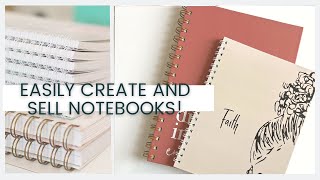Published On Feb 6, 2024
Hi, welcome back to another video! In this video, I briefly show you how to start your journaling business for free! It's no secret that Amazon KDP is the best place to start your journaling business at $0! Amazon KDP has changed my life significantly and has given me so much hope. I discovered Amazon KDP a few years ago online just by watching other creators create on their platform. I thought it was completely fake until I tried it. I have been able to start my passion and make extra income for myself while impacting my generation in a positive way. I will make a more in-depth video soon, but for now, I hope that the instructions are clear and easy to understand.
Step One: You need a journaling idea (I listed 10 journal ideas in the video)
Step Two: Make your journal inserts/journals manuscript on Canva. Canva has so many elements you can choose from when creating your journal inserts. You can customize the size of your journal in Canva as well. When you are done creating your design for your journaling inserts, don't forget to duplicate the pages to how many pages you want your journal to be. Download your journal manuscript and keep it because you are going to upload it to Amazon KDP.
Step Three: Make your journal cover. Go to Amazon's cover calculator to get the dimensions for your journal cover. Once they populate your dimensions depending on the information you inputted into their system, plug those measurements into Canva (Full Cover measurements). You can make a custom-sized document in Canva to accommodate your desired measurements. Once you input the measurements that Amazon's Cover Calculator gives you, upload the cover example onto the document. After that, you will be able to see how much area you have to create your design. After you design your journal cover, download the cover.
Step Four: Go to Amazon KDP and log in. Choose "CREATE" and then choose "paperback." Fill out all the information Amazon KDP is asking of you. On the second tab, upload the journal inserts and cover page you made on Canva. Press 'Launch previewer" to review your design before approving. After that, move on and input your pricing for your book. Please note that your "printing cost" is how much Amazon is taking out of your book sale to make the book. And if you wanted to order "author copies," you would pay the printing cost instead of the price of the journal. Other than that, the process is FREE!!
Purchase My Journal on Amazon KDP Here: https://a.co/d/3kj8Fv1
Production Materials:
Camera: Canon M50
Video Edits: CapCut
Video Images: Canva
Youtuber:
Instagram: @umiikarose / umiikarose
TikTok: @umiikarose1 https://www.tiktok.com/@umiikarose1?_...
Twitter: @umiikarose
Facebook: @umiikarose
I love you and God loves you more!
-Umiika Rose-Lambert