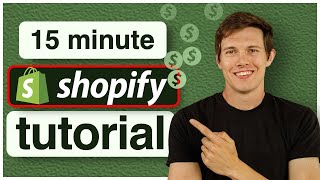Published On Aug 14, 2023
✅Get A 14 Day Shopify Free Trial Here! https://shopify.pxf.io/15oWJm
✅ Sell more with a .Store domain for just $0.99 for the first year, use code 'CECOMSTORE' on https://go.store/ce2
In this shopify tutorial for beginners 2023, you will learn exactly how to setup a professional shopify online store step by step.
Ever wanted to create your own online store to sell products online? Or do you have a local business that sells in person, and you're ready to take the leap to online? Or are you setting up a shopify store for a client? Well this is the only video you'll need. In this video I provide a step by step Shopify tutorial for beginners. This Shopify store setup tutorial will show you how to create your own E-commerce store that looks great and all without any complicated coding!
What is Shopify?
Shopify is a very popular software chosen by many online sellers to create their ecommerce websites! Shopify is so popular due to being super user friendly and very easy to interact with! Even a complete beginner can create a great looking store!
By the end of this Shopify Tutorial you will know how to…
- How to browse the theme store to pick the perfect shopify theme for your new online store!
- How to customize your new Shopify theme
- how to master shopify website design to make a beautiful website that visitors will love
- How to use Shopify payments to collect credit card payments so you can start selling right away
- How to add a logo to your store
- How to add products to your Shopify store
- How to create product collections for your store
This Shopify online store tutorial is very easy to follow, a perfect Shopify tutorial for beginners 2023! You will know How to create an online store in just about an hour of work!
Apps Mentioned In Video
✅ Pineraffle: https://bit.ly/pineraffle
✅ Process Wholesale: https://bit.ly/43KsqlS
✅ EZ Preorder: https://bit.ly/ezpreorder
✅ UpPromote: https://bit.ly/uppromote
✅ Loox: https://bit.ly/2tHUmrK
✅ Klaviyo: https://bit.ly/joinklaviyo
Videos Mentioned:
✅ Shipping Tutorial: • Shopify Shipping Tutorial - How To Se...
✅ Payments Tutorial: • Shopify Payments Setup | Complete Sup...
✅ Google Analytics: • Shopify Google Analytics 4 Setup (Off... \
Timestamps
Sign Up: 0:00
Settings: 1:59
Custom Domain: 4:22
Theme Selection: 8:01
Theme Settings & Customizer: 9:47
Theme - Header: 19:28
Theme - Home Page: 21:53
Theme - Footer: 33:38
Adding Products: 35:12
Creating Collections: 40:12
Adding Products & Collections To Home Page: 41:53
Essential Pages: 44:20
Navigation: 48:47
Preferences: 50:15
Checkout: 51:13
Shipping: 55:00
Recommended Apps: 55:55
Plans: 58:00
✅ Follow Me On Instagram:
/ jake_alexander111
✅ All Inquiries: [email protected]
If you found this video helpful, be sure to Like, Comment, and Subscribe!