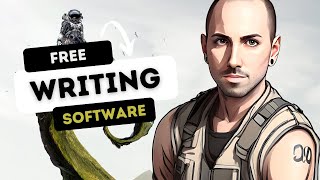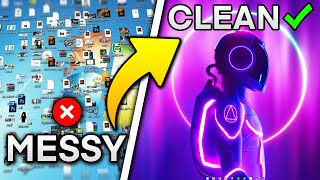Published On Jan 9, 2024
Is your desktop in Windows 11 messy and out of control? Do you have too many icons and apps displayed in your taskbar and system tray? In this video, Scott Friesen shows you how to clean up your Windows desktop screen so you can be more productive and effective.
0:00 Desktop clean up
1:55 Taskbar clean up
4:12 System tray clean up
Whenever you're ready, there are 2 ways Simpletivity can help you:
1️⃣ 2-DO LIST METHOD - Learn 3 easy steps for planning a highly productive task list with this FREE guide: https://www.simpletivity.com/free
2️⃣ STREAMLINE ACADEMY - Every month, you’ll get exclusive training and group support to simplify your workflows, master your tech, and take back control of your workweek: https://www.simpletivity.com/streamline
CONNECT:
🌎 Website - https://www.simpletivity.com
🔗 LinkedIn: / simpletivity
🐦 Twitter: / simpletivity
👨 Facebook: / simpletivity
📷 Instagram: / simpletivity
ABOUT SCOTT:
Scott has spent over a decade helping people to simplify their technology so they can be more productive and enjoy less stress. It’s his mission to help small business owners get the most out of their software and their workday.
Simpletivity Training Inc. shares productivity tips, technology apps, time management ideas, and more to help you get more done and enjoy less stress at the same time. If you’re an entrepreneur, business owner, or professional who wants to get more out of your day, make sure to subscribe: / @simpletivity
Icons made by Freepik from www.flaticon.com
#simpletivity #windows #desktop