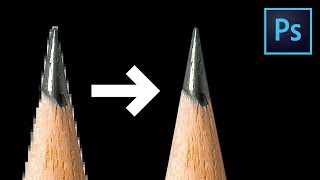Published On Sep 14, 2021
Fences Obstructing Your Shot? Learn How to Remove Fence in 30 Seconds with Photoshop! In this tutorial, we will utilize the power of Photoshop's latest Content-Aware fill feature to remove the distractions after creating a selection easily with brushes & the Quick Mask mode. I hope this tutorial helps you. Thank you so much for watching :)
► SUPPORT THE CHANNEL & GAIN PREMIUM ACCESS: / piximperfect
► RECOMMENDED SOFTWARE & GEAR:
✅ My Graphic Tablet: https://pix.live/wacom
✅ Recommended Budget Tablet: https://pix.live/wacomlite
✅ Try Photoshop for Free: https://pix.live/photoshop
✅ Artificial Intelligence Photo Editor: https://pix.live/luminarai
✅ Unlimited Photoshop Actions, Plugins, and Stock Photos: https://pix.live/envato
✅ Primary Microphone: https://pix.live/mic1
✅ Second Microphone: https://pix.live/mic2
✅ Audio Interface: https://pix.live/audiointerface
✅ Filmed with: https://pix.live/camera
✅ Lens: https://pix.live/lens
✅ Music: https://pix.live/music
✅ The App I Use for YouTube Growth: https://pix.live/ytapp
► PIXIMPERFECT MERCH STORE:
teespring.com/stores/piximperfect
► PIXIMPERFECT ACTIONS:
https://gumroad.com/piximperfect
► DOWNLOADS:
1. Sample Image: https://app.photoshopeasy.com/remove-...
2. Finished PSD: http://bit.ly/39WFGsG (Only for our Patreon Family)
► SHARE: https://goo.gl/IUhnUl
►LET'S CONNECT:
Instagram: / piximperfect
Facebook: / piximperfect
Twitter: / piximperfect
#Photoshop #Adobe