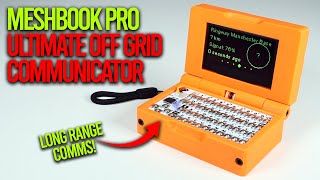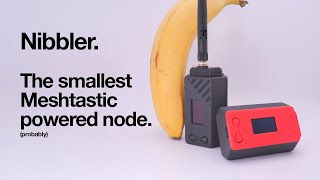Published On Apr 22, 2024
👉 Buy a WisBlock Meshtastic Starter Kit: https://geni.us/WisblockStarter
(AFFILIATE LINKS: As an Amazon Associate, I earn from qualifying purchases.)
📌If you're in the US, make sure you get the 915 MHz frequency option!! 🌎
This is the fastest way to get started with Meshtastic off-grid communications. Buy the WisBlock Meshtastic Starter Kit, connect the two included antennas, plug in the USB cable, and you're done! I walk you through the entire process in this video. This radio will enable you to send text messages, GPS coordinates, and more to other Meshtastic devices without needing cell coverage or internet access. It's completely off-grid and uses inexpensive LoRa radios and the open-source Meshtastic software.
✅WisBlock Meshtastic Starter Kit (AFFILIATE LINKS): https://geni.us/WisblockStarter
Buy this kit and have a fully operational Meshtastic radio within 5 minutes. That page links to multiple suppliers, so you can find whichever one is in stock. If you're in the USA, make sure to get the 915 MHz version.
✅Meshtastic Web-Client: https://client.meshtastic.org/
This enables you to connect to your Meshtastic radio via USB on your computer
✅Meshtastic Flasher: https://flasher.meshtastic.org/
Flash the latest firmware to your Meshtastic radio right from your browser.
✅Meshtastic Role Chart: https://meshtastic.org/docs/configura...
Review and compare the different Device roles. Change under Config ➡ Device ➡ Role
✅Minimalist 3D Printable Case: https://www.printables.com/model/6234...
00:00 WisBlock Capabilities
01:11 WisBlock Unboxing
02:23 Install Antennas
03:00 Setup
04:01 Message Test
04:50 Settings
06:10 Bluetooth
07:12 Phone Connection
08:25 Flash Firmware
09:00 Sourcing a Radio
10:56 WisBlock Peripherals
11:58 T-Beam Supreme
13:20 Conclusion
#meshtastic #wisblock #lora #prepping