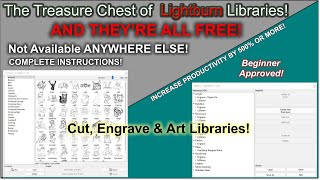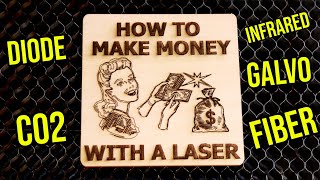Published On Jan 29, 2023
In this video I show you how to create your own laser engraving test file in LightBurn. Performing a laser engraver test is crucial for ensuring your laser engraver is functioning properly and producing high-quality results. A laser engraver test file can be used to evaluate the accuracy and precision of the engraver, and it often contains a laser engraver test pattern for assessment. Lightburn is useful software for generating and running a laser test file. This is essentially a laser speed and power test to help determine the optimal settings for your engraver. If you’d like to learn how to create a laser engraver test file, this tutorial will help you.
The test we’ll be conducting is effectively a greyscale laser test, which involves engraving an image or vector of a LightBurn speed and power grid in grayscale and evaluating the tonal range produced by the grayscale laser engraving.
This is often referred to as a laser cutter test file or a LightBurn material test file. Ultimately they job is the same, which is to evaluate the ability of the laser cutter to accurately and cleanly cut through different materials by running a laser engraving test pattern.
AtomStack A5 M50 PRO: https://www.banggood.com/custlink/vGm...
▶▶Kindly Consider Supporting Me: https://www.thehardwareguy.co.uk/memb...
▶▶My Fusion 360 Course: https://www.thehardwareguy.co.uk/fusi...
▶▶Where I get my Video Music: https://www.epidemicsound.com/referra...
00:00 Intro
----------------------------------------------------------------------------------------
#atomstack #laserengraving #cncmachine
Sign up for my newsletter: https://www.thehardwareguy.co.uk/subs...
----------------------------------------------------------------------------------------
▶My Links:
Website: https://www.thehardwareguy.co.uk
Instagram: / hardwareguy_
----------------------------------------------------------------------------------------