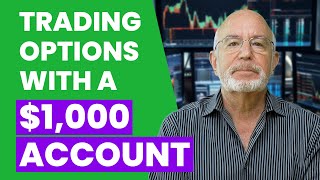Published On May 27, 2023
In this video we’ll learn how to close options spreads in the ThinkorSwim Desktop Platform. This includes closing out vertical spreads, butterfly spreads, and iron condors.
--------------------------------------------------
SUPPORT THE CHANNEL (& get something back) 👇
/ @shortthestrike
TradingView (Best charts in the game)
https://www.tradingview.com/?aff_id=3...
Tastyworks (Great for options traders)
https://start.tastyworks.com/#/login?...
Webull (UP TO 12 FREE STOCKS)
https://a.webull.com/KJLaoiDnnHrFKovdOg
MY WEBSITE (Work in progress)
https://shortthestrike.com
--------------------------------------------------
Throughout this tutorial, we'll make heavy use of the 'Monitor' tab within ThinkorSwim, a feature that allows us to monitor all the activity in our account, from open and working orders to our current positions. We'll specifically go over how to manage positions on stocks like Apple, Google, and Microsoft, and we'll be sure to cover different types of spreads in each example.
Timestamps
0:00 Intro
1:15 Adjust settings for spreads
2:45 Closing vertical spreads
5:32 Closing butterfly spreads
7:58 Closing iron condors
10:22 Outro
--------------------------------------------------
You should not treat any opinion expressed on this YouTube channel as a specific inducement to make a particular investment or follow a particular strategy, but only as an expression of opinion. Opinions expressed are based upon information considered reliable, but this YouTube channel does not warrant its completeness or accuracy, and it should not be relied upon as such. This YouTube channel is not under any obligation to update or correct any information provided in these videos or their descriptions. Statements and opinions are subject to change without notice.
Disclaimer: Some of these links go to one of my websites and some are affiliate links where I'll earn a small commission if you make a purchase at no additional cost to you.