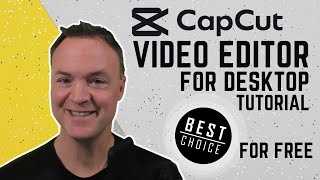Published On Feb 16, 2024
NEW YOUTUBERS - don't compare yourself. Copy someone just a few steps ahead of you! Here's what I've learned so far on my YouTube journey (500+ subscribers, creating videos on the side for less than a year). Easy, cheap, & FREE hacks and tools below.
Basic tools for success:
$17 Phone stand long arm - https://amzn.to/3OxBS76
$15 Clip on mic - https://amzn.to/3UxK8HU
$9 Headphone adapter (pack of 3) - https://amzn.to/3OxWgEY
$13 Selfie ring light - https://amzn.to/3wax2WZ
00:00
0:39 Basic equipment for starting a YouTube channel (I spent $54 total!)
2:09 Set up a GREAT face-front view
3:29 Set up a CLEAR overhead view
4:29 Know your "WHY" cuz it's hard work!
5:12 How to get camera video files onto your computer
5:55 Editing software for beginners
6:25 DaVinci Resolve FREE editing software (unsponsored!)
7:20 FREE Graphics & stock footage
8:12 What it's like being an artist on YouTube
FREE Editing Software - Davinci Resolve
https://www.blackmagicdesign.com/even...
Stock images & video footage: https://www.pexels.com
Video thumbnail & graphics: https://www.canva.com
How to access YouTube Royalty-free Music:
1. Sign in to your YouTube account
2. In the top-right corner, click your channel logo/icon and select "YouTube Studio"
3. You'll see your channel dashboard. On the left side of the screen under your channel logo/icon, select "Audio Library"
Follow me on IG: @danica_the_artist
About me: danicatheartist.com
_______________________________________________________________
Want an email update every time I release a new video? Join my newsletter list at:
https://sendfox.com/danicathurber
_______________________________________________________________
Disclosures:
This video description contains Amazon Affiliate links. As a registered Amazon Affiliate, I may benefit from qualified purchases at no additional cost to you.