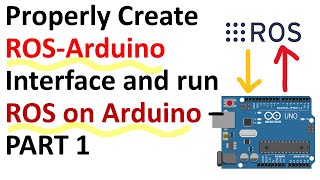Published On Apr 18, 2024
#ROS #ROS2 #robotics #control #Arduino #esp32
The complete manual with all the commands we typed is given here: https://ko-fi.com/s/14204d750d
It takes a significant amount of time and energy to create these free video tutorials. You can support my efforts in this way:
- Buy me a Coffee: https://www.buymeacoffee.com/Aleksand...
- PayPal: https://www.paypal.me/AleksandarHaber
- Patreon: https://www.patreon.com/user?u=320801...
- You Can also press the Thanks YouTube Dollar button
In this tutorial, we explain how to create a micro-ROS2 – Arduino IDE interface and how to run micro-ROS2 on an ESP32 microcontroller board. This tutorial is based on the micro-ROS2 for Arduino library and the ROS2 Humble distribution. In particular, this tutorial is based on the ESP32-S3-DevKitC board shown below.
ESP32 microcontroller boards are very popular in robotics and IoT communities. The board I am using has both Bluetooth and WiFi connections, and in addition, it has 8 MB of flash memory, 512 KB SRAM, and a large number of programmable GPIO ports. Also, this board is more powerful than most of the Arduino boards. In addition this board can also run micro-ROS2. This information is very important for robotics and mechatronics engineers using Robot Operating System 2 (ROS2).
To complete idea of this video is to teach you how to run a publisher node in Arduino, and how to use a micro-ROS agent and ROS2 Humble to receive the messages from the Arduino node and display them on the computer screen. This can be as a Hello World program of the computer-Arduino interface.