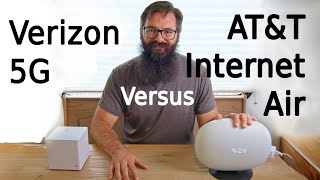Published On Feb 10, 2018
Are you serious about setting up a smart home? How good is your WiFi? I’ve learned that if it’s not great, your smart home performance is going to suffer. To the point where you get annoyed with all the smart gadgets and stop using them.
From my perspective, if I’m replacing “dumb” objects with “smart” ones, they should be better. But when you turn on a smart light and have to wait several seconds for the light to turn on, it becomes quite annoying.
After a bit of troubleshooting, I realized my WiFi was the issue. So the question was: How do I fix it? Spoiler: I bought stuff.
Get a set of Google WiFi on Amazon!
Amazon US: https://shreh.ca/2EgzJXj
Amazon CA: https://shreh.ca/2EgzL1n
Amazon UK: https://shreh.ca/2EgzNq1
Amazon DE: https://shreh.ca/2EVkYKB
Get your Smart Home Gadgets on Amazon!
Amazon US: https://shreh.ca/2EcuxU7
Amazon CA: https://shreh.ca/2EggZaq
Amazon UK: https://shreh.ca/2EipUI7
Amazon DE: https://shreh.ca/2EgcFrE
Apple Home vs. Alexa vs Google Home: https://shreh.ca/2vZ1m5d
Now why is a strong WiFi network important to a smart home setup? It’s simple. The better coverage you have, the better chance that you’ll be able to access your smart home devices.
Having a strong WiFI network is absolutely needed for those who are planning on using Siri or Alexa or Google Home to verbally control their devices. A bad WiFi network might be slightly more tolerable with Apple Home with it’s Home App UI since you can see what devices aren’t responding.
So how was my WiFi setup before? I live in a long two-story house with a stupidly installed router in the basement (blame the ISP). I split the WiFi on that router between 2.4Gh and 5Ghz bands. In addition to the router, I also had an AirPort Extreme connected to the router running a 2.4GHz Wifi Network on the main floor (most smart home gadgets where on this network).
To detect the dead spots in my home, I took WiFi strength tests at various locations around my home. Now I live in a house that’s over 100’s years old which is important to note because there has been a new addition added in the 80’s. Why is this important? Because the concrete foundation greatly reduces my WiFi's signal strength. This foundation is right in the middle of my home.
So despite having two routers on different floors of my house, about 1/2 my house get’s poor wifi coverage.
Now what did I do to fix this issue? I’ll be honest with you, the only way I was able to fix my problem was to spend money.
The first thing I tried was calling my ISP and complained that my wireless internet was slow. They sent over a tech who told me nothing new. The tech’s solution was to spend more money and suggested that I buy a random assortment of gear from the ISP.
I contemplated getting a few more Cat5 outlets wired into my old house and moving the router but the concrete foundation was still going to be an issue.
So the next thing was to see what my money can buy. I was most interested with mesh WIFi networks as my experience with WiFi extenders using Apple Airport Expresses was mediocre at best. I generally had my mind set on the Google WiFi system as it would give me more reason to use my Google Home since it’s been very neglected.
Setting up Google WiFi was simple as all I had to do was download the Google WiFi app and follow the steps. I went with the three node setup as I felt the length of my house was going to be an issue. I ended up putting a node in the living room, one right beside the router and one in the master bedroom.
I went and re-tested the wifi and everything was noticeably better. Overall, the signal strength in my home improved in every room with a -9 dbm signal right beside the router which was cool.
When it came to download speeds, everything in the house was way faster. The area with the most improvement was the bedrooms on the second floor and the back of the house. Basically areas that didn't have Wi-Fi now have Wi-Fi.
Every light, after a couple of re-install hassles, is now accessible by Siri, Alexa and Google Home, regardless of where the lights are, and where I am in the/near the house.
One of the things I was hoping the WiFi upgrade was extending the network to my garage. With my old setup, the WiFi was non-existent but now I get a decent amount of coverage which means I have a few more places to add smart home gadgets!
Now, at the end of the day, is this improved WiFi access worth the $400 dollars I paid for the Google WiFi? On a yearly basis, I pay almost $1000 dollars for internet and was not getting the benefit of the speeds I was paying for. Given that my ISP put my router in a stupid place and I live in an long house, I’m not too annoyed at the $400 dollar investment in my WiFi.
What do you guys think?