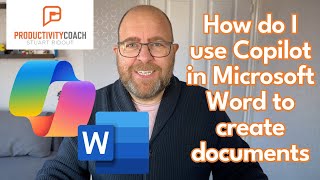Published On Jan 31, 2024
Learn how to use Microsoft 365 #copilot and get started quickly.
M365 Copilot license is required.
We will learn how to use it in Word, PowerPoint, Teams, Chat and more.
Contents 📚
00:00 - Intro
00:35 - PowerPoint find suitable image
01:17 - Copilot Chat
02:00 - Meeting Recap and Copilot
03:55 - Outlook Draft Email and Coaching
04:33 - Summarize two documents in Word
05:20 - Copilot Lab, common usage scenarios
Related videos
Copilot available for ALL - how to purchase - Personal | Business | O365 - • Copilot available for ALL - how to pu...
Professional emails using Outlook Copilot - • Professional emails using Outlook Cop...
Five ways to use Microsoft Copilot securely - Bing Chat Enterprise - • Five ways to use Microsoft Copilot se...
How to use Copilot in Microsoft Word - • How to use Copilot in Microsoft Word ...
Seven ways to use PowerPoint Copilot - • Seven ways to use PowerPoint Copilot ...
PowerPoint Copilot - create presentation from Word document - • PowerPoint Copilot - create presentat...
How to use Power Automate Copilot - hands-on - • How to use Power Automate Copilot - h...
Buy Dr Nitin's latest book
-----------------------------------------
Efficiency Best Practices for Microsoft 365
130 best practices everyone must know
Work Smarter, Grow Faster
https://s.efficiency365.com/bk
Dr Nitin Paranjape is the pioneer in maximizing work efficiency in a modern work scenario.
Dr Nitin's Office Masterclass
----------------------------------------------
https://hi.switchy.io/mms
Online Courses by Dr Nitin Paranjape
--------------------------------------------------------------
Pivot Table Advanced - https://s.efficiency365.com/ptyt
Excel to Power BI - https://swiy.io/uxlpbi
Learn more from 1000+ blog articles by Dr Nitin Paranjape
Efficiency 365 blog: https://efficiency365.com/blog
LinkedIn : / nitinparanjape
Twitter : / drnitinp
Production
--------------------
Music and Effects: https://elements.envato.com/
Created using Adobe Premiere: https://www.adobe.com/in/creativeclou...
AI based captions: https://videoindexer.ai (Microsoft service)