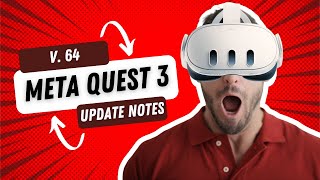Published On Apr 17, 2024
In this video, we're taking a fresh look at the DCS settings to make it perform fantastically on multiplayer servers like Enigma Cold War, Contention, and Blue Flag. In this guide, I will show you how to achieve a stable 72 FPS in multiplayer sessions with the Quest 3.
VR Lenses (AD)
https://bit.ly/Laubox_vrwave
Quest 3 Headstrap (AD)
https://www.kiwidesign.com/?ref=vv7q4dpj
TWITCH ➡️ / laubox
DISCORD ➡️ / discord
TWITTER ➡️ / lauboxvr
Timestamps:
00:00 Intro Quest 3 settings guide
0:51 My System Specs
01:20 Step 1: Quest 3 Link Cable
01:30 Step 2: Quest 3 OpenXR Runtime
01:44 Step 3; Quest 3 Render resolution
02:12 Step 4: OpenXR Toolkit
02:31 Step 5: Optional OpenXR Api Layers
03:15 Step 6: Very Important!
04:27 Step 7: DCS MT version
04:45 Step 8: Openxr toolkit Turbo mode
05:07 Step 9: DCS Ingame Settings
08:35: VR Lenses
09:15 VR Headstrap for comfort
09:50 Final Words and outro
Downloads:
OpenXR Toolkit:
https://mbucchia.github.io/OpenXR-Too...
OpenXR Layer tool:
https://github.com/fredemmott/OpenXR-...
Oculust Tray tool:
https://www.apollyonvr.com/oculus-tra...
PC SPECS:
Gigabyte GeForce RTX 3080 Ti Gaming 12GB
intel Core i9-9900K
RAM: 64GB (2x32)
Headset: Quest 3
#vr #quest3 #dcs